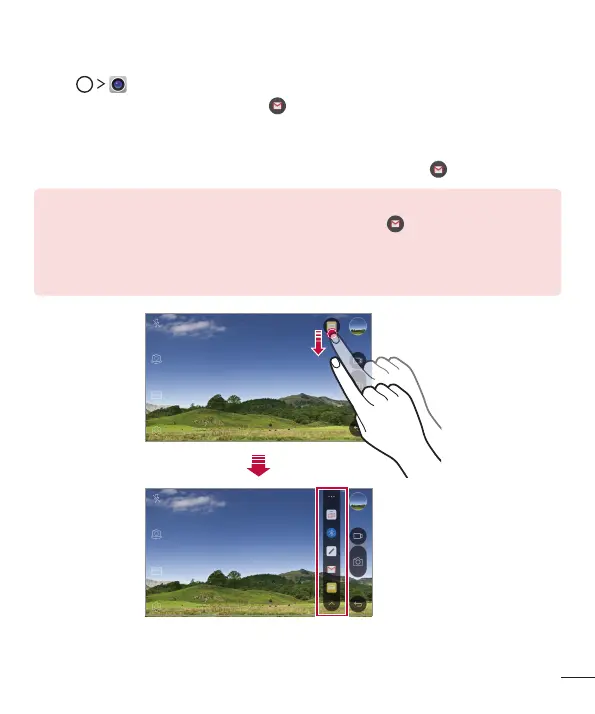Custom-designed Features
14
Quick share
Youcanshareaphotoorvideototheappyouwantimmediatelyaftertakingthem.
1 Tap ,thentakeaphotoorrecordavideo.
2 Dragthequickshareicon(Example: )thatappearsaftertakingapictureor
recordingavideo,andselectanapptoshareit.
Alternatively,tapandholdthePreviewiconthatappearsaftertakingapictureor
recordingavideo,anddragittothequickshareicon(Example: ).
NOTE
•
The app displayed by the quick share icon (Example: ) may vary, depending
on the type and frequency of access of the apps installed on the device.
•
You can use this feature only when you take a picture or record a video in the
auto mode. See
Auto mode
for details.