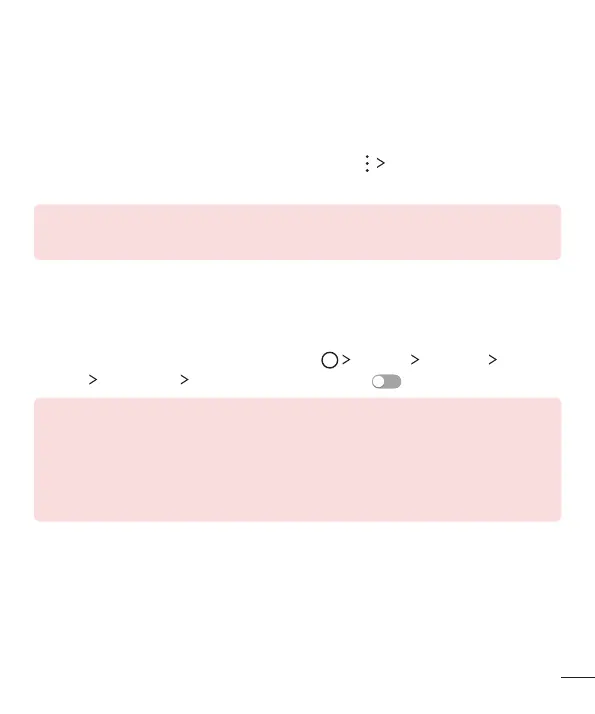19
Custom-designed Features
18
Content sharing
Playing content
YoucanplaycontentfromyourdeviceonTV.Playsavedcontentsuchasphotos,music,
andvideos.
1 ConnectyourdeviceandTVtothesameWi-Fi
®
network.
2 SelectafilefromtheGalleryorMusicappandtap Play on other device.
3 SelecttheTVyouwanttoconnectto.
NOTE
•
To use Chromecast, update Play Store™ to the latest version.
Sending or receiving files
YoucansendorreceivefilessavedonyourdevicetoanotherLGdeviceortablet.
Toreceivefiles,dragthestatusbardownwardsandthentapFile sharing.
FordevicesthatdonotsupportFilesharing,tap Settings Networks Share &
connect
File sharing SmartShare Beamanddrag toactivateit.
NOTE
•
You can send files faster when both devices are connected to the same
Wi-Fi
®
network.
•
You can send files to DLNA-compatible phones and tablets regardless if it is
a LG device.
•
This feature may not be supported by some devices.