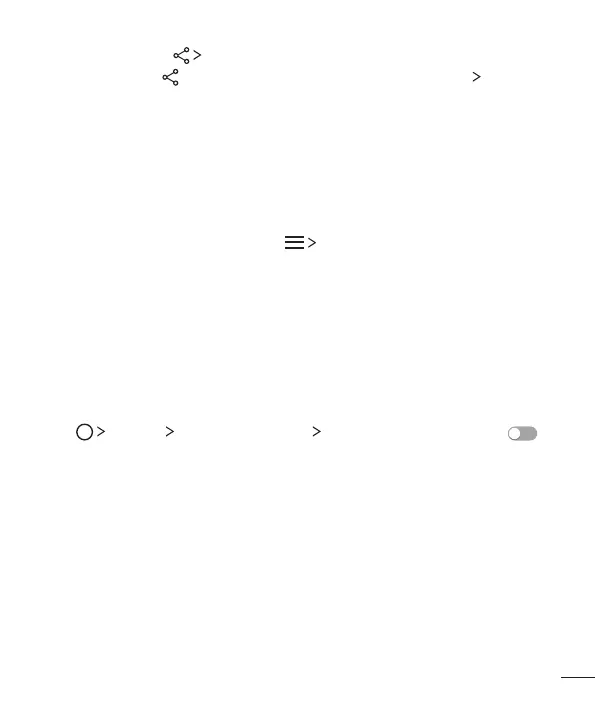Custom-designed Features
20
Sending files to another device
1 Selectafileandtap SmartShare Beam.
•
Alternatively,tap fromthefilelistandselectfilesthentapSHARE SmartShare
Beam.
2 SelectadevicefromthelistofnearbydevicesthatsupportSmartShareBeam.
•
Thefileissenttothedevice.
Using nearby devices
Youcanviewandplaymultimediafilessavedondevicesthatarelocatednearyour
device.
1 FromtheGalleryorMusicapp,select Nearby devices.
2 Selectadevicefromthedevicelist.
•
Ifthedesireddeviceisnotseenonthedevicelist,checkthatDLNAisturnedon,
thentapSearch nearby devices.
3 Playcontentsavedontheselecteddevice.
Do not disturb
Youcanlimitormutenotificationstoavoiddisturbancesforaspecificperiodoftime.
1 Tap Settings Sound & notification Do not disturbandthendrag to
activateit.
2 Tap Sounds and vibrationsandselectthemodeyouwant:
•
Priority only:Receivesoundorvibratenotificationsfortheselectedapps.Even
whenPriority onlyisturnedon,alarmsstillsound.
•
Total silence:Disableboththesoundandvibration.