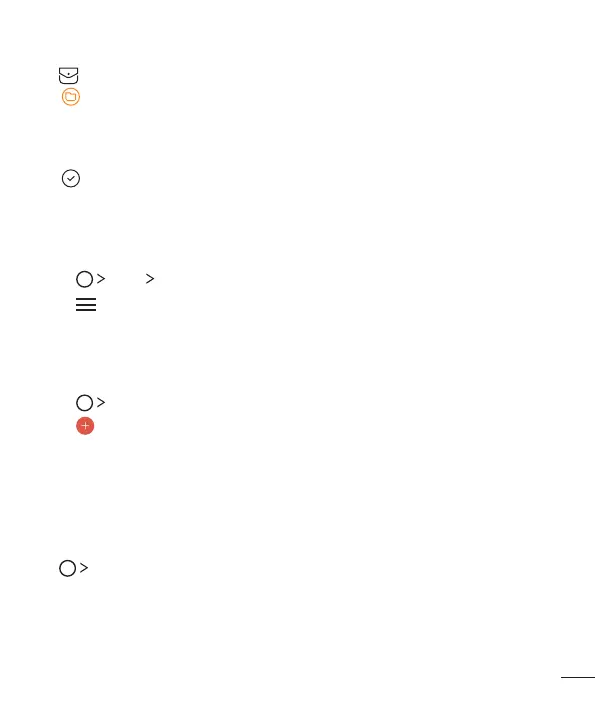81
Useful Apps
80
Event pocket
Youcanusetheeventpockettocreateevents.
Tap toopentheeventpocketandthendragcontenttoadateinthecalendar.
•
:Manageimages,text,notesandtemporarilysavedevents.Youcanalsoshare
text,imagesandnotesfromanotherappandsavethemtotheeventbox.Ifyou
tapPOCKETwhencreatinganevent,theeventistemporarilysavedtotheevent
pocket.
•
:Managetasksthathavenodeadline,suchasevents.
File Manager
Youcanviewandmanagefilessavedonyourdeviceorcloud.
1 Tap Tools File Manager.
2 Tap andselectthedesiredstoragelocation.
Tasks
Youcanregistertaskstoyourdevicetoeasilymanageschedules.
1 Tap Tasks.
2 Tap toaddatask.
3 EntertaskdetailsandthentapSAVE.
Evernote
Youcanwriteandcollectimportantinformationandthensharethemwithotherdevices
thatsupportEvernote.
Tap Evernote.