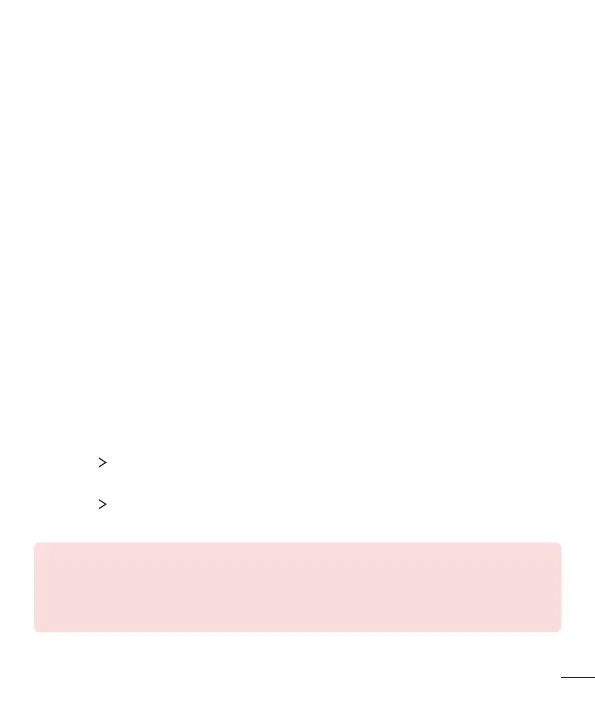99
Phone Settings
98
Display
Youcancustomizedetailedsettingsforeachscreentype.
Onthesettingsscreen,tapDisplayandcustomizethefollowingsettings:
•
Second screen:CustomizesettingsforSecondscreen.See
Secondscreen
for
details.
•
Home screen:CustomizesettingsfortheHomescreen.See
Homescreen
for
details.
•
Lock screen:Customizelockscreensettings.See
Screenlock
fordetails.
•
Home touch buttons:RearrangeHometouchbuttonsorchangetheirbackground
colors.HideHometouchbuttonsontheHomescreen.
•
Font type:Changethefontface.
•
Font size:Changethefontsize.
•
Bold text:Boldthetextonthescreen.
•
Brightness:Usetheslidebartochangethedevice'sscreenbrightness.
•
Auto:Setthedevicesothatthescreenbrightnessisautomaticallyadjustedin
accordancewiththesurroundinglightintensity.
•
Auto-rotate screen:Automaticallyrotatethescreenaccordingtothedevice's
orientation.
•
Screen timeout:Automaticallyturnoffthescreenwhenthedeviceisleftidlefora
specifiedperiodoftime.
•
More Daydream:Displayascreensaverwhenthedeviceisconnectedtothe
holderorcharging.Selectascreensavertypetodisplay.
•
More Motion sensor calibration:Correcttheangleandspeedofthemotion
sensortoimprovethetiltaccuracyandspeedofthesensor.
NOTE
•
When correcting the motion sensor, make sure to place the device on a flat
surface. Failure to do so may cause motion sensor related errors, such as
automatic screen rotation.