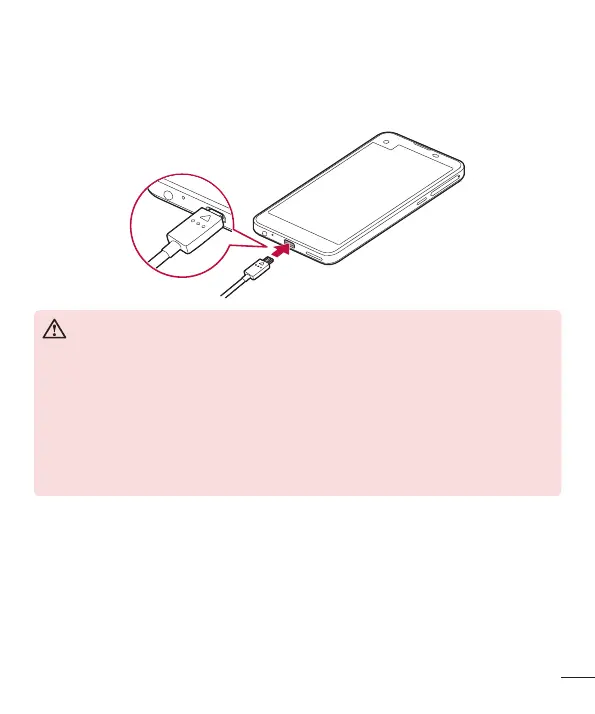29
Basic Functions
28
Charging the battery
Beforeusingthedevice,fullychargethebattery.
ConnectoneendofthechargingcabletotheACadapter,inserttheotherendofthe
cableintothecableport,andthenplugtheACadapterintooutlet.
WARNING
•
Make sure to use the USB cable provided as a basic accessory.
•
When connecting a USB cable, make sure that the icon on the cable faces
up. Connecting the cable in the wrong way may damage the device.
•
Make sure to use an LG-approved AC adapter, battery and charging cable.
Charging the battery with a third-party AC adapter may cause the battery to
explode or may damage the device.
•
Using the device when it is charging may cause electric shock. To use the
device, stop charging.
