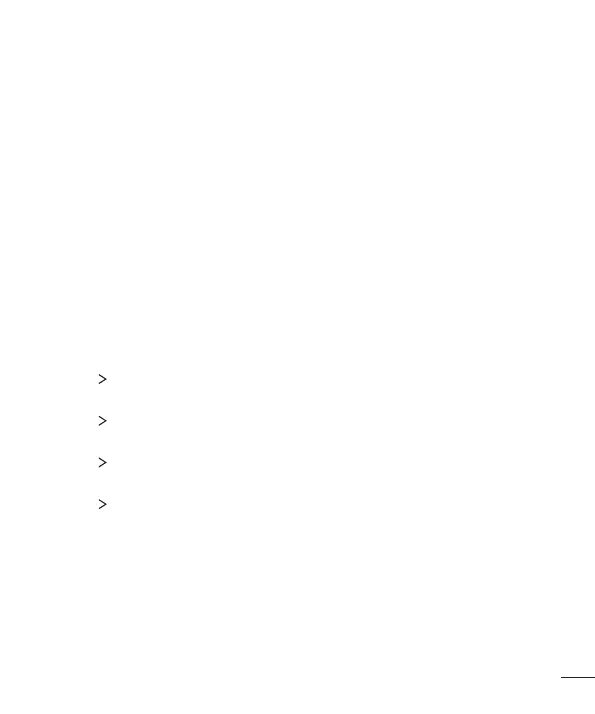Phone Settings
98
Sound & notification
Youcancustomizesound,vibrateandnotificationsettings.
Onthesettingsscreen,tapSound & notificationandcustomizethefollowingsettings:
•
Sound profile:Changethesoundmodetosound,silent,orvibrateonly.
•
Volume:Adjustthesoundvolumeforvariousitems.
•
Ringtone:Selectaringtoneforincomingcalls.Addordeleteringtones.
•
Ringtone ID:Createaringtoneforanincomingcallfromaparticularcontact.See
RingtoneID
fordetails.
•
Sound with vibration:Setthedevicetovibrateandplayaringtonesimultaneously.
•
Vibration type:Youcanselectavibrationtypeormakeyourownvibrationpattern.
•
Do not disturb:Setthetime,rangeandapptypetoreceivenotificationmessages.
Receivenotificationmessagesonlyonparticulardaysoftheweek.See
Donot
disturb
fordetails.
•
Lock screen:Displayorhideanotificationmessageonthelockscreen.
•
Apps:Selecttheappsthatcanshowtheirnotificationmessagesonthescreen,and
settheprioritiesofthoseappsinregardtonotificationmessages.
•
More Notification sound:Selectanotificationringtone.Setmusicsavedonthe
deviceasanotificationringtone.
•
More Vibrate on tap:Setthedevicetovibratewhenyoutapcertainitemson
screen.
•
More Sound effects:Selectasoundeffecttoplaywhenyoutapthedialpad,
selectanoption,orlockorunlockthescreen.
•
More Message/call voice notifications:Setthedevicetoreadthecaller
informationormessagecontentviavoice.