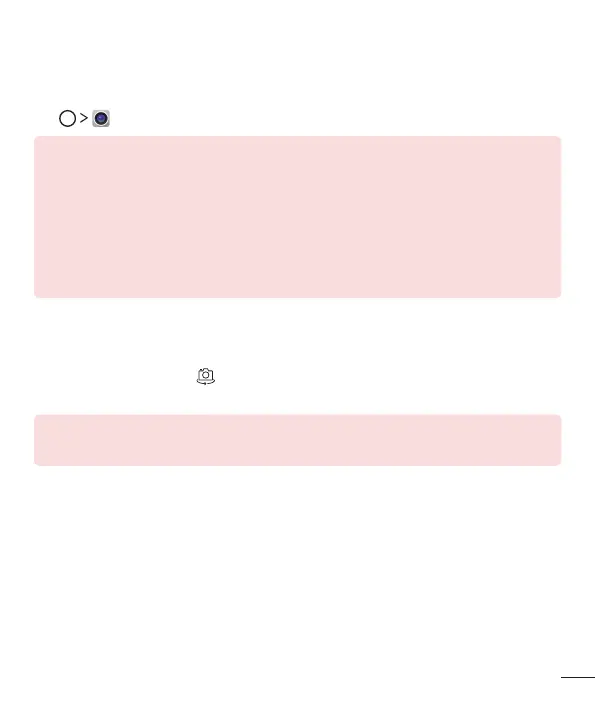61
Useful Apps
60
Camera
Starting the camera
Youcantakeaphotoorrecordavideotokeepthememorablemoments.
Tap .
NOTE
•
Before taking a photo, wipe the camera lens with a microfiber cloth. If your
finger touches the camera lens, you may get blurry photos.
•
If the battery level is lower than 5%, charge the battery before using the
camera.
•
Images included in this user guide may be different from the actual device.
•
Photos and videos can be viewed or edited from Gallery. See
Gallery overview
for details.
Switching between cameras
Youcanswitchbetweenthefrontandrearcamerastosuityourshootingenvironment.
Onthecamerascreen,tap ordragthescreeneitherupordownorleftorrightto
switchbetweenthefrontandrearcamera.
NOTE
•
Use the front camera to take selfies. See
Taking selfies
for details.