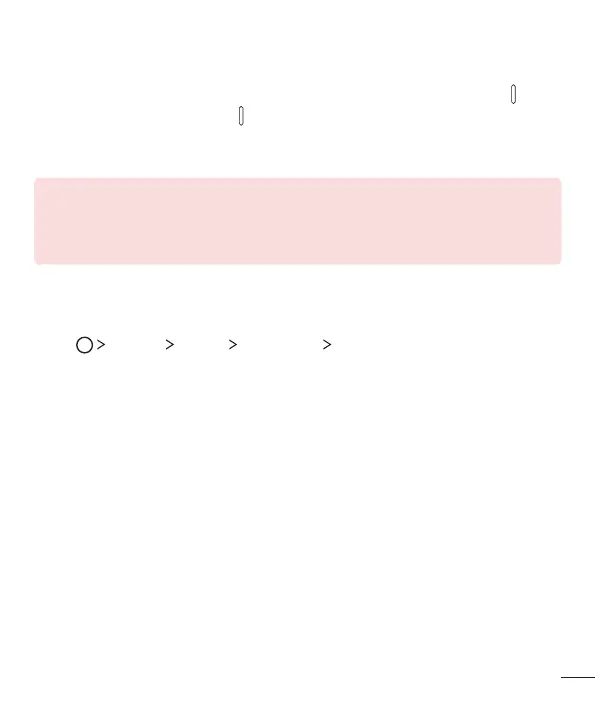43
Basic Functions
42
Screen lock
Screen lock overview
Yourdevice'sscreenturnsoffandlocksitselfifyoupressthePower/Lock Key .
IfyoupressthePower/Lock Key whenascreenlockisnotset,theHomescreen
turnsoff.
Toensuresecurityandpreventunwantedaccesstoyourdevice,setascreenlock.
NOTE
•
Screen lock prevents unnecessary touch input on the device screen and
reduces battery consumption. We recommend that you activate the screen
lock while not using the device.
Configuring screen lock settings
Thereareseveraloptionsavailableforconfiguringthescreenlocksettings.
1 Tap Settings Display Lock screen Select screen lockandthenselect
themethodyouprefer.
2 Customizelocksettings:
•
None:Deactivatethescreenlockfunction.
•
Swipe:Slideonthescreentounlockthescreen.
•
Knock Code:Tapthespacesofthescreeninaccordancewithapatterntounlock
thescreen.
•
Pattern:Drawapatterntounlockthescreen.
•
PIN:Enteranumericpasswordtounlockthescreen.
•
Password:Enteranalphanumericpasswordtounlockthescreen.