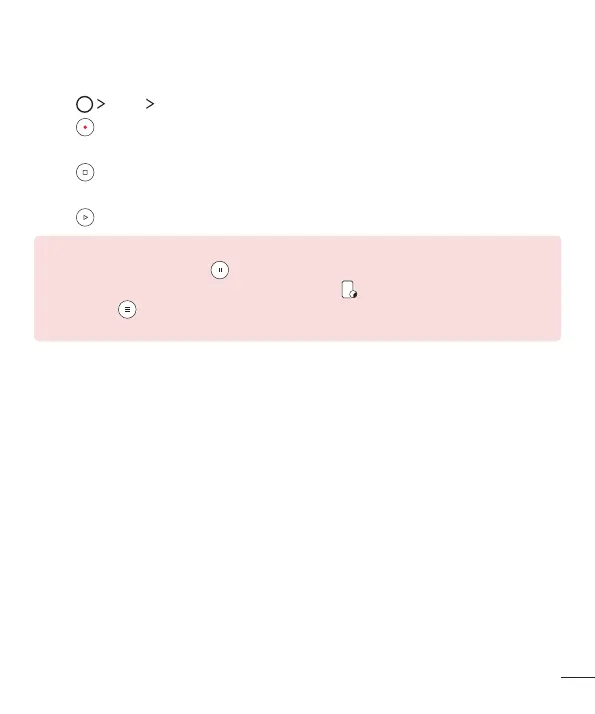75
Useful Apps
74
Voice Recorder
Youcanrecordandsaveyourvoiceorothers'voicesfromimportantevents.Recorded
voicefilescanbeplayedbackorshared.
1 Tap Tools Voice Recorder.
2 Tap .
•
Toaddanevent,tapEventandaddaneventtothedateyouwant.
3 Tap toendrecording.
•
Thefileissavedautomaticallyandthepre-listenscreenappears.
4 Tap toplaytherecordedvoice.
NOTE
•
To pause recording, tap .
•
To save the location details of recording, tap .
•
If you tap , recorded voice files appear. You can play a recorded voice file
from the list.
