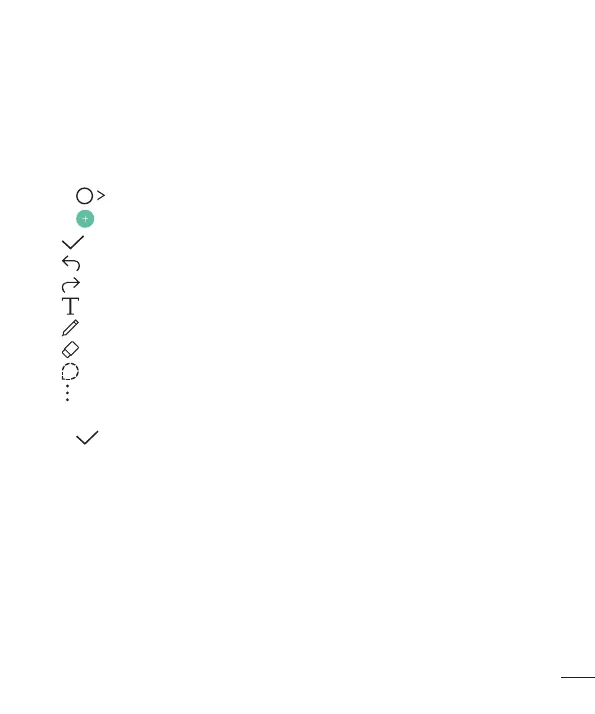15
Custom-designed Features
14
QMemo+
QMemo+ overview
Youcanmakecreativenotesbyusingavarietyoptionsonthisadvancedfeatureof
notepad,suchasimagemanagementandscreenshots,whicharenotsupportedbythe
conventionalnotepad.
Creating a note
1 Tap QMemo+.
2 Tap tocreateanote.
•
:Saveanote.
•
:Undothelastaction.
•
:Redothelastactionyouundid.
•
:Enteranotebyusingthekeypad.
•
:Writenotesbyhand.
•
:Erasehandwrittennotes.
•
:Zoominorout,rotateorerasethepartsofahandwrittennote.
•
:Accessadditionaloptions,includingsharingandlockingnotes,changingthe
notepadstyleandinsertingcontent.
3 Tap tosavethenote.