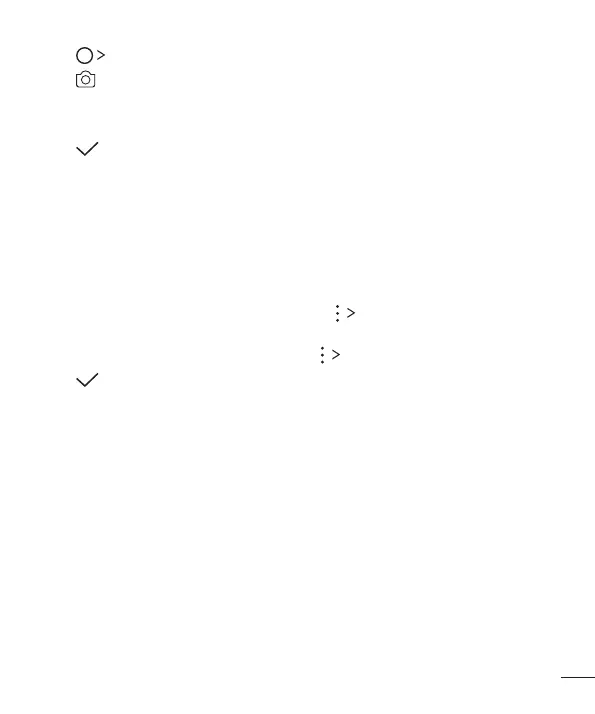Custom-designed Features
16
Writing notes on a photo
1 Tap QMemo+.
2 Tap totakeaphoto,thentapOK.
•
Thephotoisautomaticallyattachedintothenotepad.
3 Freelywritenotesonthephoto.
4 Tap tosavethenote.
Writing notes on a screenshot
1 Whileviewingthescreenyouwanttocapture,dragthestatusbardownwardsand
thentapCapture+
.
•
Thescreenshotappearsasthenotepadbackgroundtheme.Memotoolsappearat
thesecondscreen.
2 Takenotesonthecapturedscreen.
•
Tocropandsaveaportionofthescreen,tap Sliceandspecifyaportionwith
thecroptool.
•
Toattachascreenshottothenotepad,tap Text.
3 Tap andsavethenotestothelocationyouwant.
•
SavednotescanbeviewedineitherQMemo+orGallery.
•
Tosavenotesinthesamelocationallthetime,selecttheUse as default app
checkboxandselectanapp.