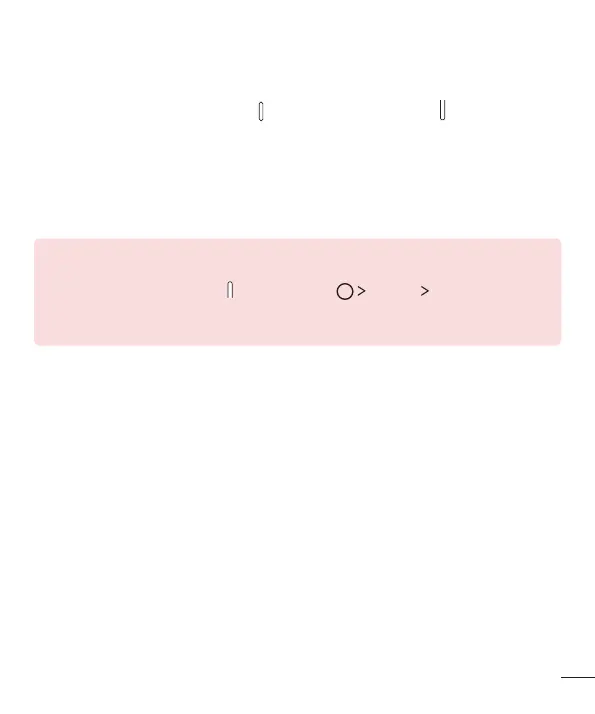49
Basic Functions
48
Taking screenshots
Youcantakescreenshotsofthecurrentscreenyouareviewing.
Via a shortcut
PressandholdthePower/Lock Key andtheVolume Down Key atthesametime
foratleasttwoseconds.
•
ScreenshotscanbeviewedfromtheScreenshotsfolderintheGallery.
Via Capture+
Onthescreenwhereyouwanttotakeascreenshot,dragthestatusbardownwards,
thentapCapture+.
NOTE
•
When the screen is turned off or locked, you can access Capture+ by
pressing the Volume Up Key twice. First tap Settings General and then
turn on Shortcut keys.
•
See
Writing notes on a screenshot
for details.