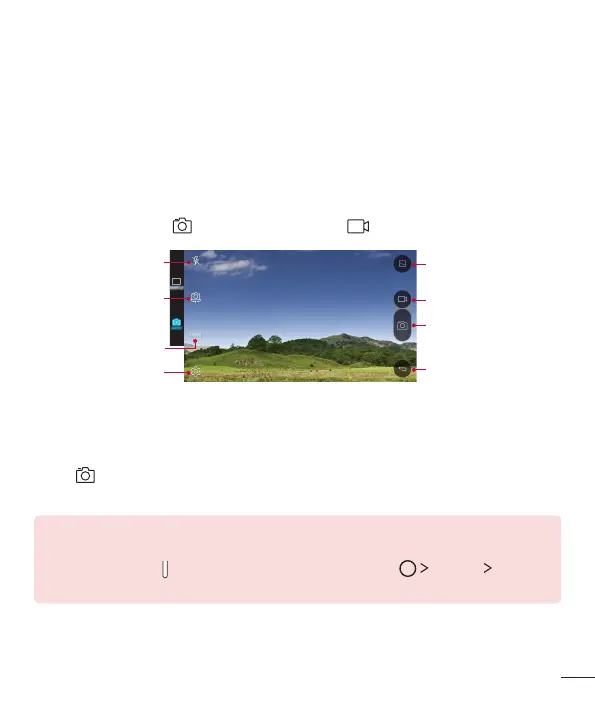Useful Apps
62
Simple mode
Youcantakephotosbysimplytappingthescreen.
1 Onthecamerascreen,tapSIMPLE(inthesecondscreen).
2 Frameyoursubjectandthentaponthescreen.
Auto mode
Youcantakephotosorrecordvideosbyselectingavarietyofshootingmodesand
options.
1 Onthecamerascreen,tapAUTO(inthesecondscreen).
2 Totakeaphoto,tap .Ortorecordavideo,tap .
Turnonoroffthe
flash.
Selectamode.
Changecamera
settings.
Switchbetweenfront
andrearcameras.
Viewthephotoorvideo.
Recordvideos.
Takephotos.
Backtotheprevious
screen.
Taking a photo
1 Selectashootingmode,andtapthesubjecttofocusthecameraon.
2 Tap totakeaphoto.
Alternatively,pressavolumekey.
NOTE
•
When the screen is turned off or locked, start the camera by pressing the
Volume Down Key twice. To activate this function, tap Settings General
and turn on Shortcut keys.