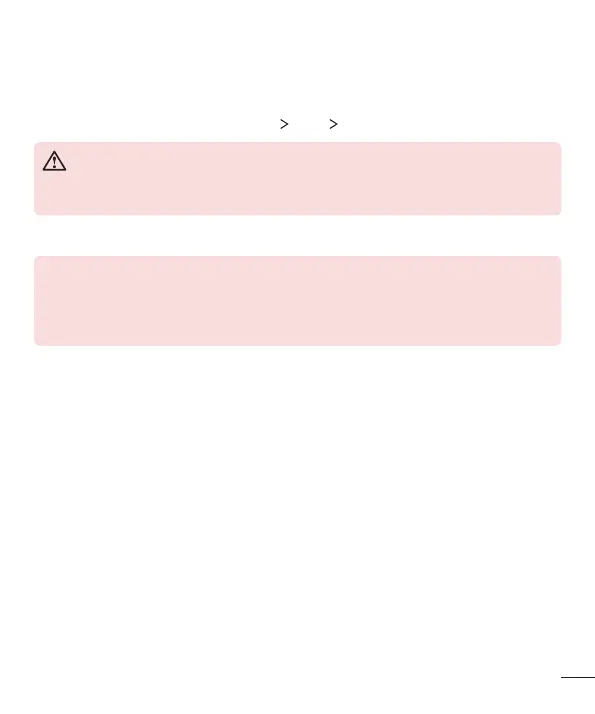97
Phone Settings
96
VPN
Youcanconnecttoasafevirtualnetwork,suchasanIntraNet.Youcanalsomanage
connectedvirtualprivatenetworks.
Adding VPN
1 Onthesettingsscreen,tapNetworks More VPN.
WARNING
•
Be cautious that if you change the screen lock to None or Swipe, all VPN
information saved on the device are erased.
2 Tap Add VPN.
NOTE
•
If the screen lock is None or Swipe, a notification screen appears. Tap
SETTINGS from the notification screen and set the screen lock. See
Configuring screen lock settings
for details.
3 EnterVPNdetailsandtapSAVE.
Configuring VPN settings
1 TapaVPNfromtheVPNSlist.
2 EntertheVPNuseraccountdetailsandtapCONNECT.
•
Tosavetheaccountdetails,selecttheSave account informationcheckbox.