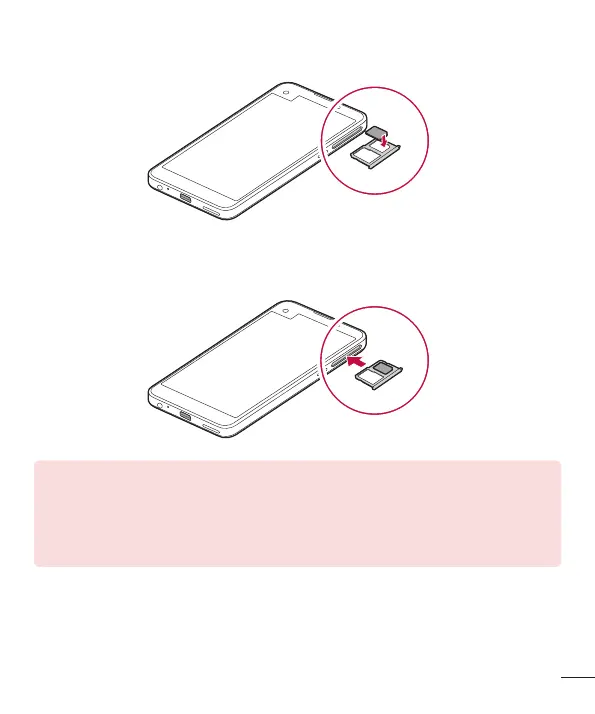Basic Functions
26
3 PuttheUQmobileMultiICCard01onthecardtraywiththegold-coloredcontacts
facingdownwards.
4 Insertthecardtraybackintotheslot.
NOTE
•
Only UQ mobile Multi IC Card 01 work with the device.
•
For problem-free performance, it is recommended to use the phone with the
correct type of UQ mobile Multi IC Card 01. Always use UQ mobile Multi IC
Card 01.