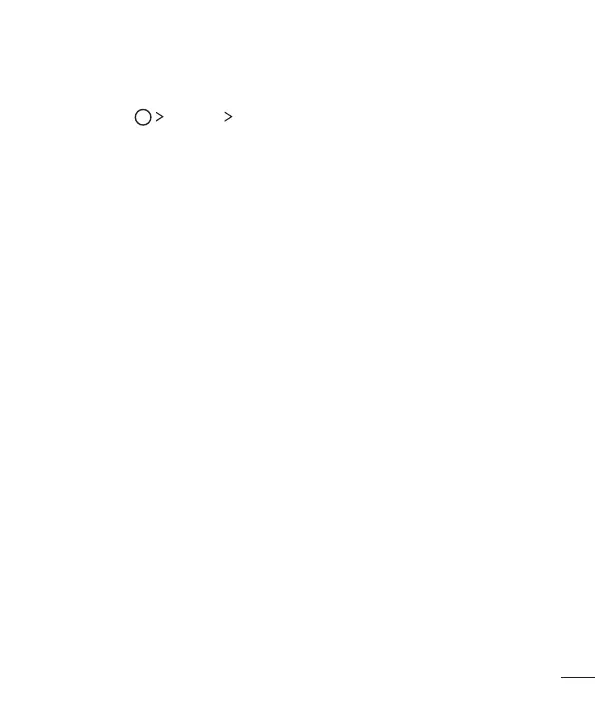Basic Functions
40
Switching the screen orientation
Youcansetthescreenorientationtoautomaticallyswitch,accordingtothedevice's
orientation.
Onthenotificationpanel,tapRotationfromthequickaccessiconlist.
Alternatively,tap Settings DisplayandactivateAuto-rotate screen.
Editing the Home screen
OntheHomescreen,tapandholdonanemptyspace,thenstartthedesiredfunction.
•
TorearrangetheHomescreencanvases,tapandholdonacanvas,thendragitto
anotherlocation.
•
ToaddwidgetstotheHomescreen,tapWidgetsanddragawidgettotheHome
screen.
•
TochangeHomescreensettings,tapHome screen settingsandcustomize
options.See
Homescreensettings
fordetails.
•
Toreinstallappsthathavebeenuninstalledinthepast24hours,tapUninstalled
apps
andselectanappfromthelist.See
Recentlyuninstalledapps
fordetails.