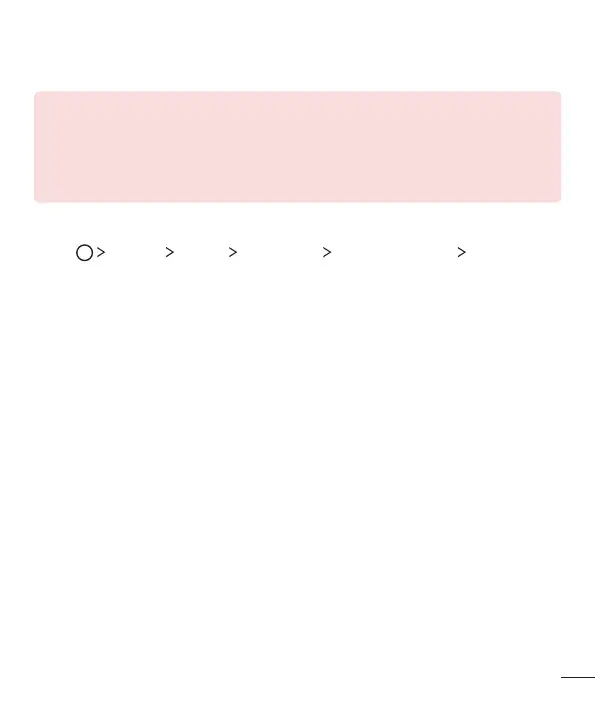Basic Functions
46
Knock Code
YoucanunlockthescreenbycreatingyourownKnockCode.Whenthescreenislocked,
youcandirectlyaccesstheHomescreenbytappingthescreeninaspecifiedsequence.
NOTE
•
You can use your Knock Code, together with the KnockOn feature.
•
If you enter an incorrect Knock Code more than 5 times consecutively, unlock
by using your backup PIN.
•
Make sure to use your fingertip when tapping the screen.
Creating a Knock Code
1 Tap Settings Display Lock screen Select screen lock Knock Code.
2 Tap NEXT.
3 TapthesquaresinapatternofyourchoicetocreateaKnockCodeandtapNEXT.
4 InputthecreatedKnockCodeagainforverification,thentapCONFIRM.
5 Tap NEXT.
6 SetabackupPINtousewhentheKnockCodeisforgotten.
Unlocking the screen with a Knock Code
UnlockthescreenbyinputtingtheKnockCodeyouhavecreated.
InputyourknockCodeonthetouchscreenwhenthescreenisturnedoff.
•
ItisalsopossibletoenteraKnockCodewhenthescreenisturnedon.
