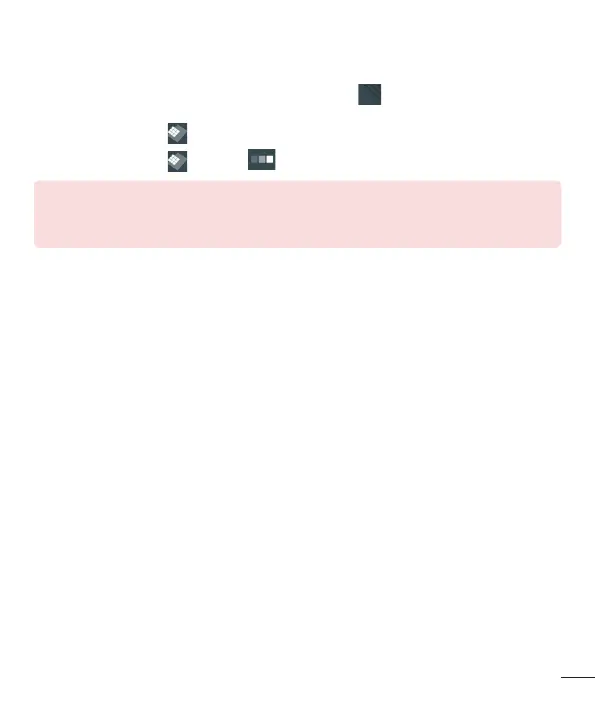51
Basic Functions
50
Changing the keyboard display
Adjustingtheheightofthekeyboardenlargesthescreendisplayareawhichallowsfor
easiercontrollingofthekeyboard.
•
Taptheupperrightofthekeyboard,anddragthe toadjustthedisplayedsize
andheight.
•
Tapthekeyboard ,anddragthetopportiontomovethekeyboard.
•
Tapthekeyboard ,andtap whichallowsyoutochangethedisplaydensity.
NOTE
•
No other keyboards except for the 10-key, QWERTY and 50-key keyboards
can be customized.
Entering special characters
Theon-screenkeyboardallowsyoutoenterspecialcharacters(e.g."á").
Forexample,touchandholdthedesiredkey(forexample,the"a"key).Afterthedesired
characterappears,slideyourfingeroveritandliftitofftoenterit.