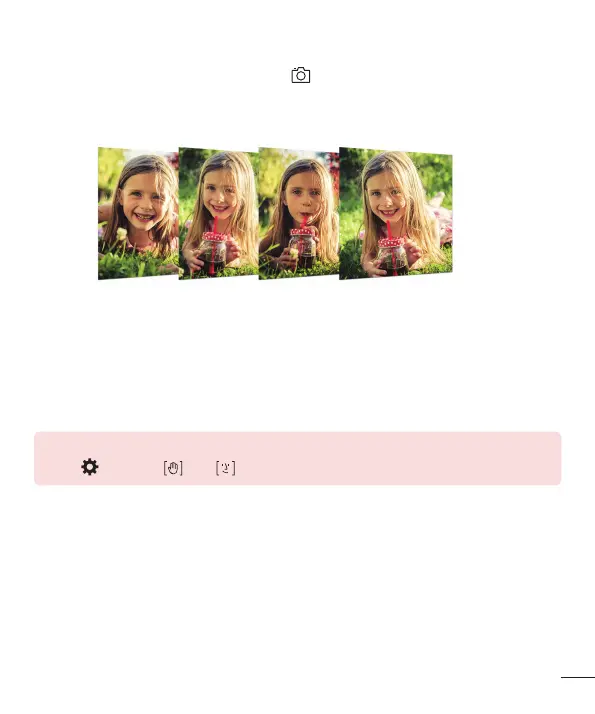67
Useful Apps
66
Interval shot
Youcantakecontinuousselfies.
Whileusingthefrontcamera,tapandhold .Alternatively,showyourpalmtothe
camera,thenclenchyourfisttwicequickly.
•
Fourphotosaretakenatthreesecondinterval.
Taking auto-selfies
Youcanusethefacedetectionfeaturetotakeselfieseasilyandconveniently.Youcan
setthedevicesothat,whenyoulookatthescreen,thefrontcameradetectsyourface
andtakesaselfieautomatically.
•
Whenthefrontcameradetectsyourface,theframeturnswhite.Thenifyoustop
moving,theframeturnsblueandthefrontcameratakesaphoto.
NOTE
•
Tap , then tap until appears to activate the auto-selfie function.