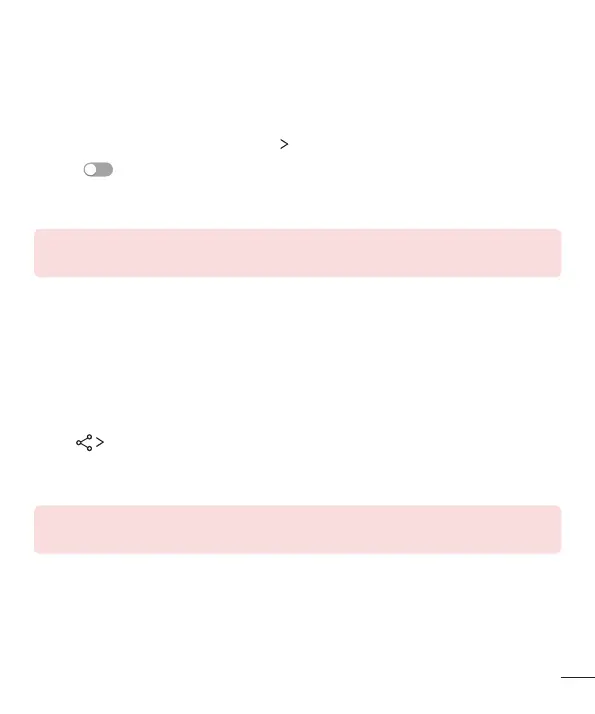89
Phone Settings
88
Bluetooth
YoucanconnectyourdevicetonearbydevicesthatsupportBluetooth
®
toexchangedata
withthem.ConnectyourdevicetoaBluetooth
®
headsetandakeyboard.Thismakesit
easiertocontrolthedevice.
Pairing with another device
1 Onthesettingsscreen,tapNetworks Bluetooth.
2 Drag toactivateit.
•
Availabledevicesappearautomatically.
•
Torefreshthedevicelist,tapSEARCH.
NOTE
•
Only devices with the searching option enabled are displayed on the list.
3 Selectadevicefromthelist.
4 Followtheon-screeninstructionstoperformauthentication.
•
Thisstepisskippedforpreviouslyaccesseddevices.
Sending data via Bluetooth
1 Selectafile.
•
Youcansendmultimediafilesorcontacts.
2 Tap Bluetooth.
3 Selectatargetdeviceforthefile.
•
Thefileissentassoonasthetargetdeviceacceptsit.
NOTE
•
File sharing processes may differ, depending on the file.