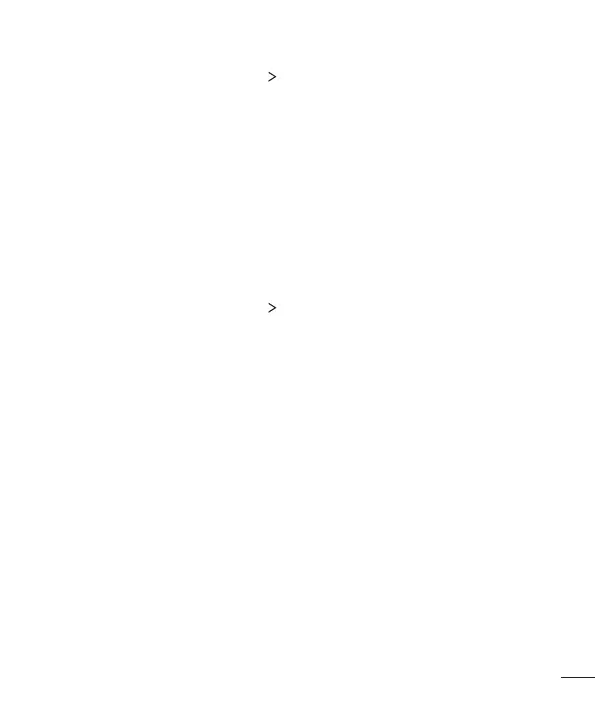101
Phone Settings
100
Location
Youcancustomizesettingstoaccessyourlocationinformationfromaparticularapp.
1 Onthesettingsscreen,tapGeneral Location.
2 Customizethefollowingsettings:
•
Mode:Selectamethodtoprovideyourlocationinformation.
•
RECENT LOCATION REQUEST:Viewappsthatrecentlyrequestedlocation
information.
•
Camera:Savelocationinformationwhentakingphotosorrecordingvideos.
•
Google Location History:ConfiguretheGooglelocationhistorysettings.
Accounts & sync
Youcanaddormanageaccounts,includingaGoogleaccount.Youcanalsosync
particularappsoruserinformationautomatically.
1 Onthesettingsscreen,tapGeneral Accounts & sync.
2 Customizethefollowingsettings:
•
Auto-sync data:Syncalltheregisteredaccountsautomatically.
•
ACCOUNTS:Viewalistofregisteredaccounts.Tovieworchangedetailsofan
account,taptheaccount.
•
ADD ACCOUNT:Addaccounts.