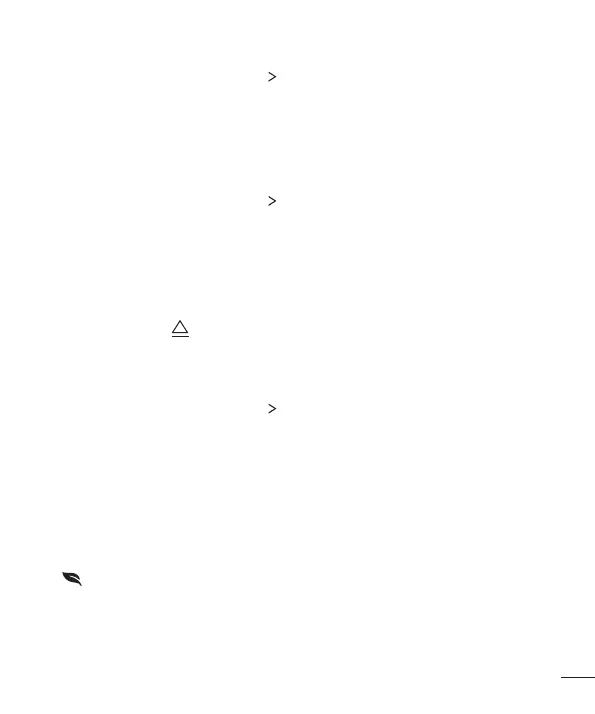105
Phone Settings
104
Date & time
Youcancustomizedateandtimesettingsforyourdevice.
1 Onthesettingsscreen,tapGeneral Date & time.
2 Customizethesettings.
Storage & USB
Youcanviewandmanageinternalstorageonthedeviceorstoragespaceofthe
memorycard.
1 Onthesettingsscreen,tapGeneral Storage & USB.
2 Customizethefollowingsettings:
•
DEVICE STORAGE:Viewthetotalstoragespaceandfreespaceinthedevice’s
internalstorage.Viewalistofappsinuseandthestoragecapacityforeachapp.
•
PORTABLE STORAGE:Viewthetotalstoragespaceandfreespaceinthememory
card.Thisoptionappearsonlywhenamemorycardisinserted.Tounmountthe
memorycard,tap .
Battery & power saving
Youcanviewthecurrentbatteryinformationorturnonpower-savingmode.
1 Onthesettingsscreen,tapGeneral Battery & power saving.
2 Customizethefollowingsettings:
•
Battery usage:Viewthebatteryusagedetails.Toviewmoredetails,selecta
specificitem.
•
Battery percentage on status bar:Displaytheremainingbatterylevelasa
percentageonthestatusbar.
•
Battery saver:Reducebatteryconsumptionbycuttingdownsomedevicesettings,
suchasthedisplaybrightness,speedandvibrationintensity.Thestatusbardisplays
whenpower-savingmodeison.