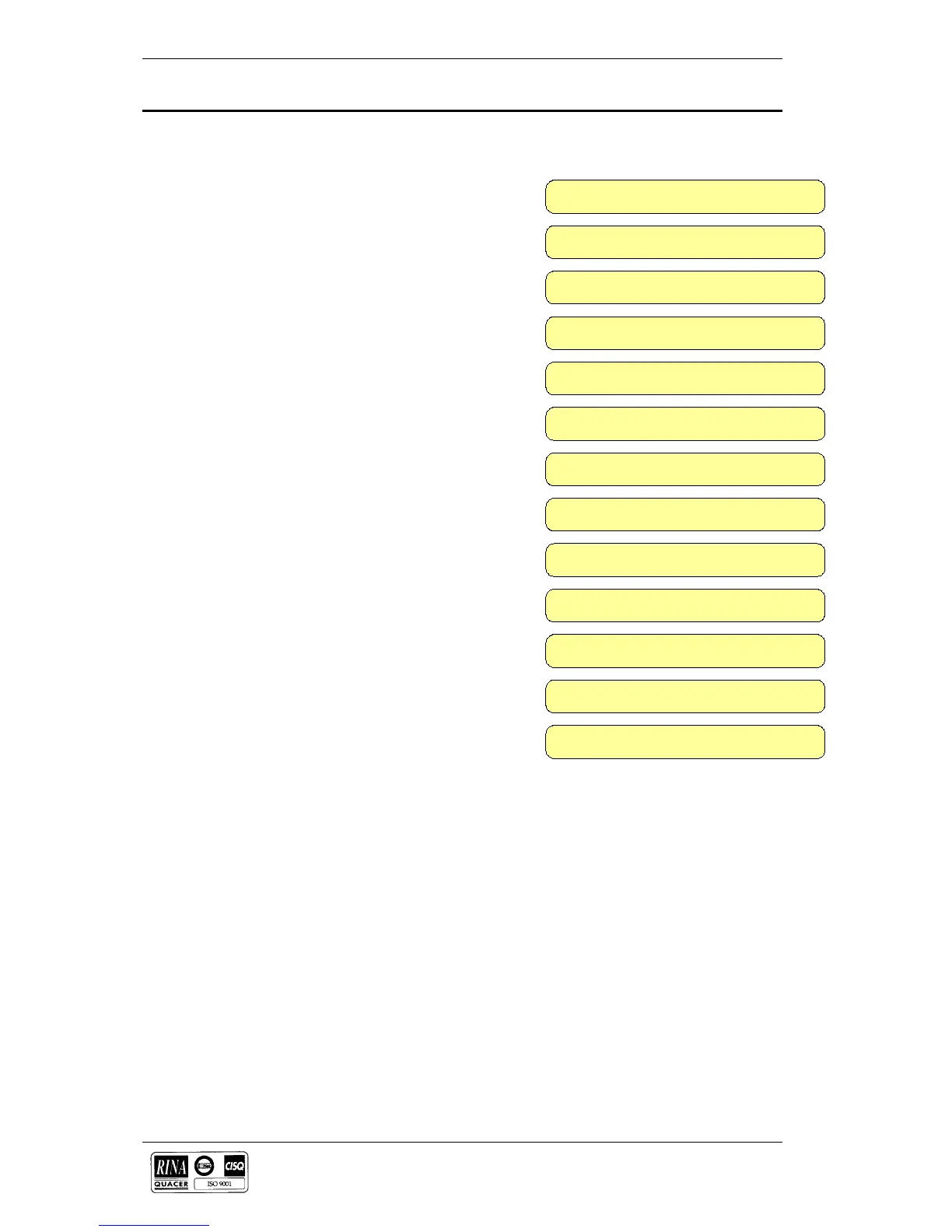7400 Series UPS User Manual Chapter 1 - General Description
Single Module and One plus One Systems Operator Control Panel
6310018a.02.doc
1-15
Issue 2
(02/98)
An LCD display, capable of
showing two rows of 40
characters, is used to indicate
the UPS operating
parameters, warnings and
alarms.
A DIP switch fitted to the
display microprocessor board
enables the displayed language
to be easily selected to English,
French, Italian, Spanish or
German.
The lower row of characters
are used to display metered
parameters; which include
output (or bypass) voltage,
frequency, or current together
with battery current, voltage
and % charge or time
remaining on battery.
Warning and alarm messages
are displayed on the upper row
of characters. The ALARM led
and audible warning
accompany all alarm messages
but are not activated by
warning messages. In all cases,
the message automatically
resets when the alarmed (or
warning) condition reverts to
normal.
When two (or more) alarm or
warning conditions are active
simultaneously, the
appropriate messages are
displayed in a cyclic fashion,
with each message appearing on the display for approximately 10 seconds.
Battery condition display
You can display the relative condition/state of the battery as a % of the
nominal capacity with the input a.c. power supply present by pressing
switch 4 (‘B’) . The time remaining on battery is automatically displayed
in minutes during a input ac power supply failure.
On first installation or on the installation of a new battery the nominal
capacity of the battery must be entered into the system software (see
chapter 3).
1.4.3 LCD Display
*** ALARM ***
*** ALARM ***
*** ALARM ***
*** ALARM ***
*** ALARM ***
*** ALARM ***
*** ALARM ***
*** ALARM ***
EMERGENCY STOP
INVERTER OFF OR FAILED
OVER TEMPERATURE
OVERLOAD
BATTERY CB OPEN
OUTPUT CB OPEN
INPUT CB OPEN
RECTIFIER OFF OR FAILED
** WARNING *
** WARNING *
** WARNING *
** WARNING *
** WARNING *
UPS ON MAINTENANCE
BYPASS
INVERTER UNSYNCHRONIZED
BATTERY ON LOAD
MAINS FAILURE
LOAD ON BYPASS
