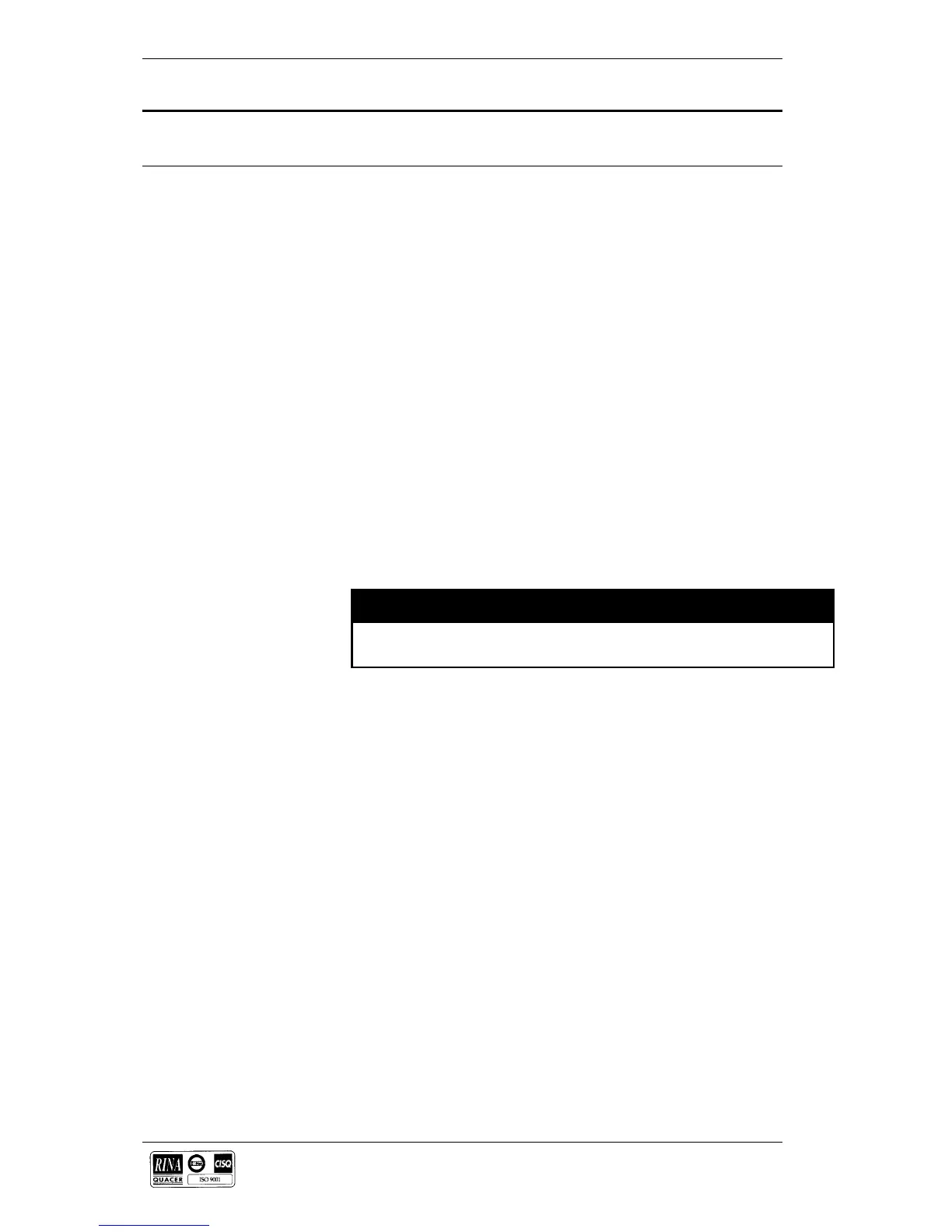7400 Series UPS User Manual Chapter 3 - Installation Procedure
Single Module and One plus One Systems Preliminary Checks
6310018a.02.doc
3-13
Issue 2
(02/98)
3.2 Preliminary Checks
Before you install the UPS hardware you should carry out the following
preliminary checks:
1. Verify that the UPS room satisfies the environmental conditions
stipulated in the equipment specification, paying particular attention
to the ambient temperature and air exchange system.
2. Remove any packaging debris then visually examine the UPS and
battery equipment for transit damage, both internally and externally.
Report any such damage to the shipper immediately.
3. Verify that the shipment is complete e.g. that the battery contains
the correct number of cells etc. Report any discrepancy immediately.
4. When you are satisfied that the equipment is complete and in good
condition move it to its proposed final position.
Note: If ‘side’ cable entry is to be used (see below) ensure that the
blanking plates are removed before finally fixing the cabinets in
position.
5. All models have a stabilising bar fitted to the output transformer T1
during shipment, this should be removed when the UPS has been
placed in its final position.
Caution
Ensure the stabilising bar fitted to the output transformer T1 is removed before
proceeding with the installation.
