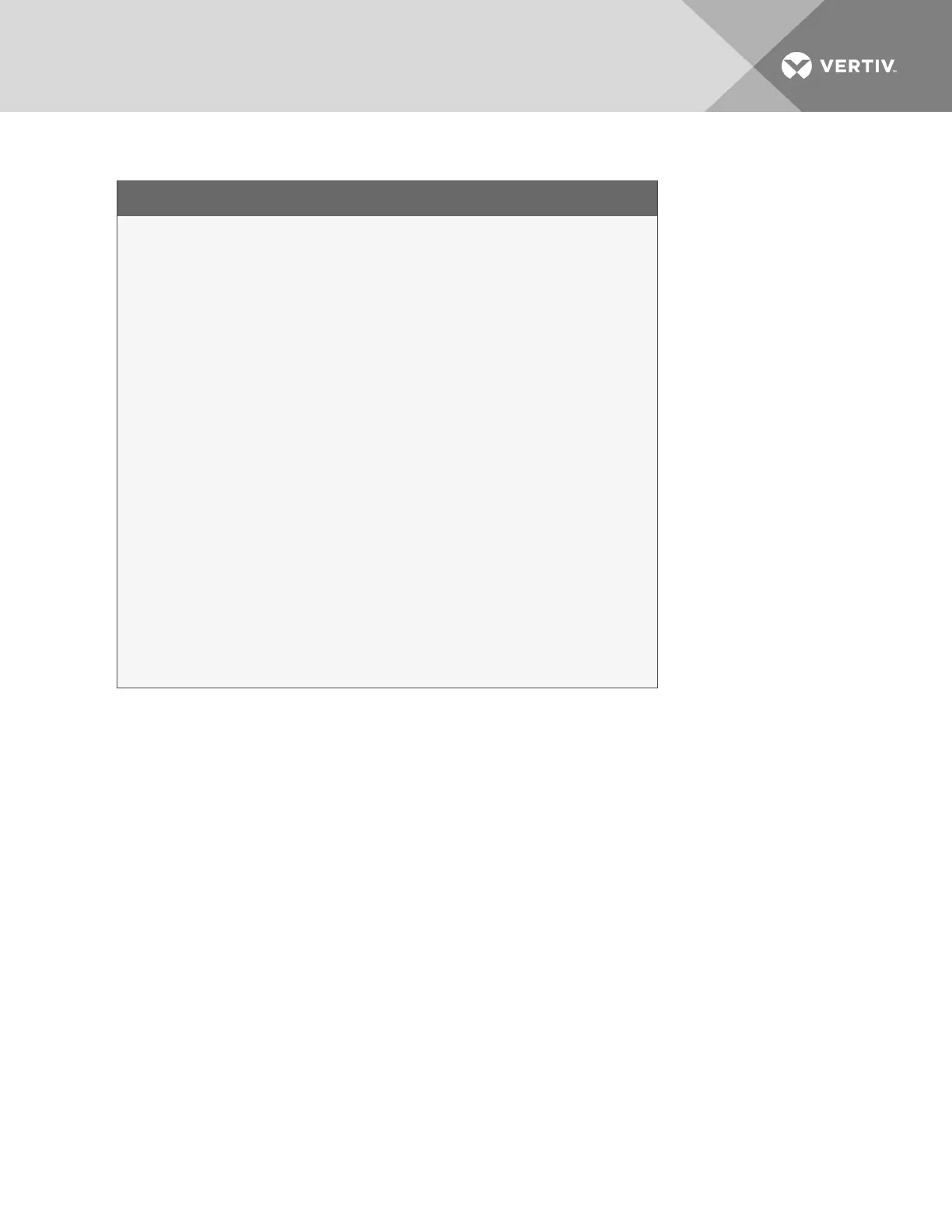Back Up Event Log File
Backup Log Files - Event Log File
BACKUP LOG FILES
Backup alarm and event log files
1=BACKUP ALARM LOG FILE
2=BACKUP EVENT LOG FILE
3=RETURN TO MAIN MENU
SELECT A NUMBER:2
>INITIATE A BACKUP OF EVENT LOG-YES(Y) OR NO(N)?
>[N]
>[
INSTRUCTIONS TO PERFORM BACKUP:
ASSUMES USING MICROSOFT WINDOWS HYPERTERMINAL APPLICATION
- SELECT TRANSFER FROM THE TOOLBAR
- SELECT RECEIVE FILE
- ENTER FOLDER WHERE FILE IS TO BE RECEIVED
- SELECT XMODEM FROM THE PROTOCOL BOX
- SELECT RECEIVE BUTTON AND ENTER FILE NAME, E.G., EVENT.LOG
>BACKUP SUCCESSFUL
A.6 Setup Menu
The Setup menu allows the user to configure the Liebert AC4—setting up inputs, outputs and system
features such as date and time, as well as operation options such as a rotation sequence and standy
testing. This menu also provides a vehicle for manually changing the state of an output to ON or OFF,
clearing active alarms and deleting records from the Liebert AC4’s alarm and event logs.
Main Menu
After connecting to the Service Terminal Interface, the Main Menu appears, as shown below.
Vertiv | Liebert® AC4 User Manual | 81