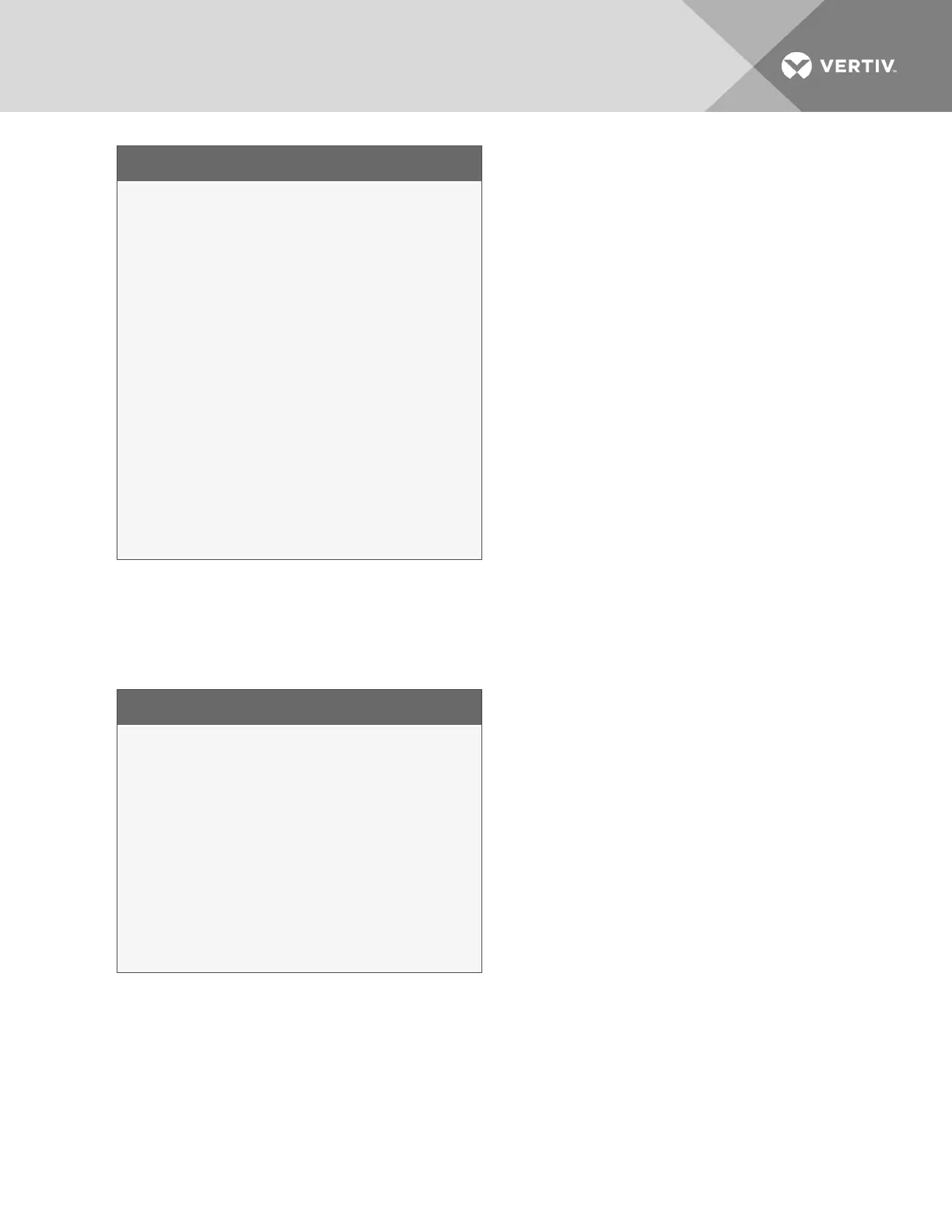Main Menu
LIEBERT AC4
VX.XXX.X
LIEBERT CORPORATION COPYRIGHT 2004
ALL RIGHTS RESERVED
MAIN MENU
1=VIEW ACTIVE ALARMS
2=VIEW ALARM LOG
3=VIEW EVENT LOG
4=VIEW INPUT STATUS
5=VIEW OUTPUT STATUS
6=SILENCE ALARM
7=BACKUP LOG FILES
0=SETUP SYSTEM-LOGIN REQUIRED
SELECT A NUMBER:0
• Choose 0 to access the features illustrated in this section.
Login Menu
The System and Control options require a password to prevent unauthorized users from making changes
to the system. After choosing 0 in the Main Menu above, the Login Menu appears:
Login
YOU MUST LOGIN TO PERFORM
SETUP OR TO MAKE CHANGES
LOGIN WITH 4 CHARACTER
PASSWORD
>****
>INVALID PASSWORD, ENTER AGAIN
>PRESS <ESC> TO EXIT
>
• Enter the password, and the Setup Menu appears, as shown in the following section.
Setup Menu
This section presents Service Terminal Interface screens for each of the following:
Vertiv | Liebert® AC4 User Manual | 82