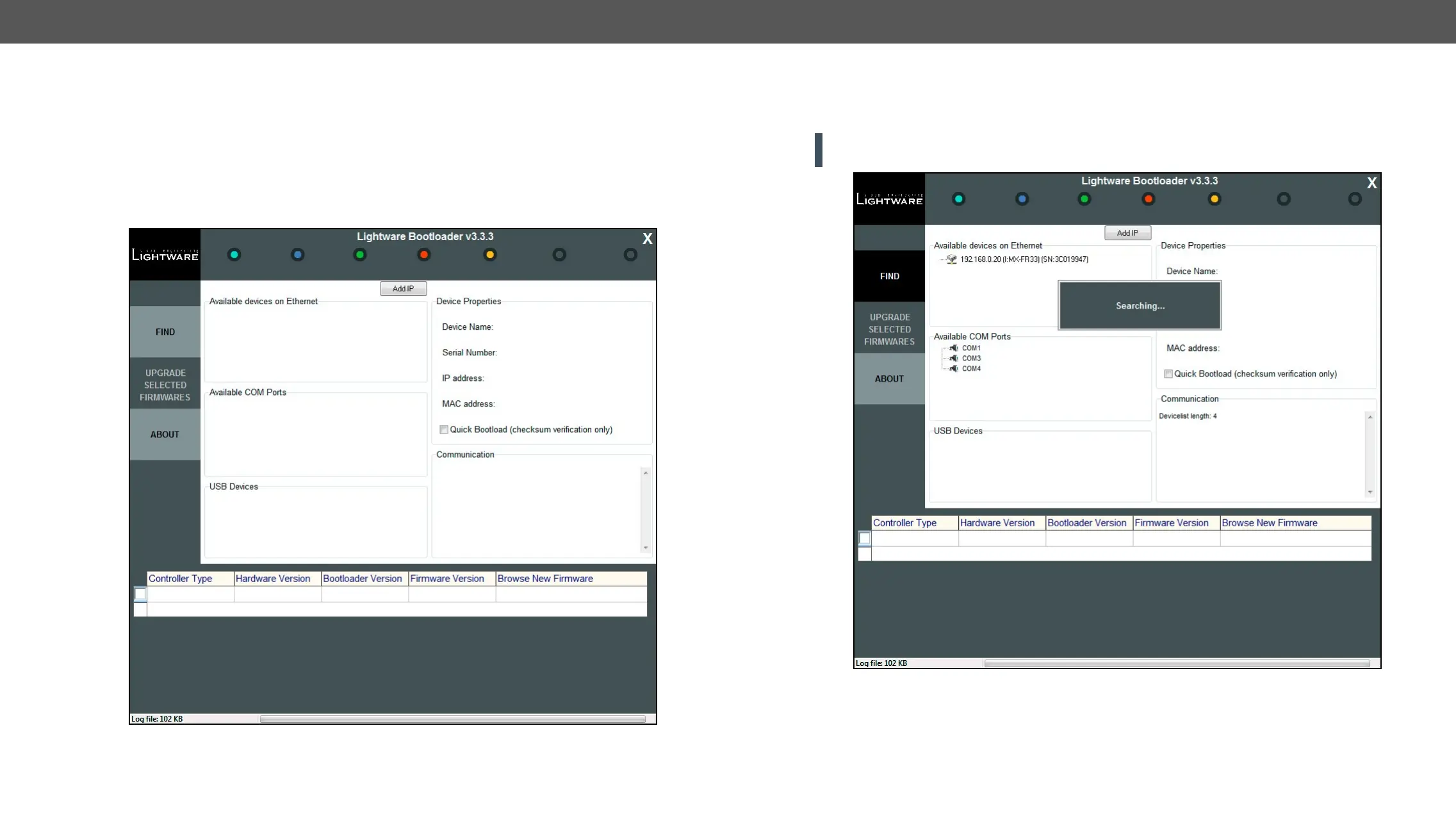8. Firmware Update MX-FR Series Modular Matrix Frames – User's Manual 151
Detailed Instructions of the Update
with an Ethernet cross-link cable. Be sure that there is no other active connection with the router via Ethernet.
Step 1. Installing the bootloader application (contact support@lightware.com).
Step 2.
Step 3. Connecting the Lightware device and the computer via LAN port.
Step 4. Starting the Lightware Bootloader application.
Step 5. Finding the device.
view window. Press the Find button.
ATTENTION! Please note that you have to wait until all the devices on the network completely start up
before pressing the Find button.