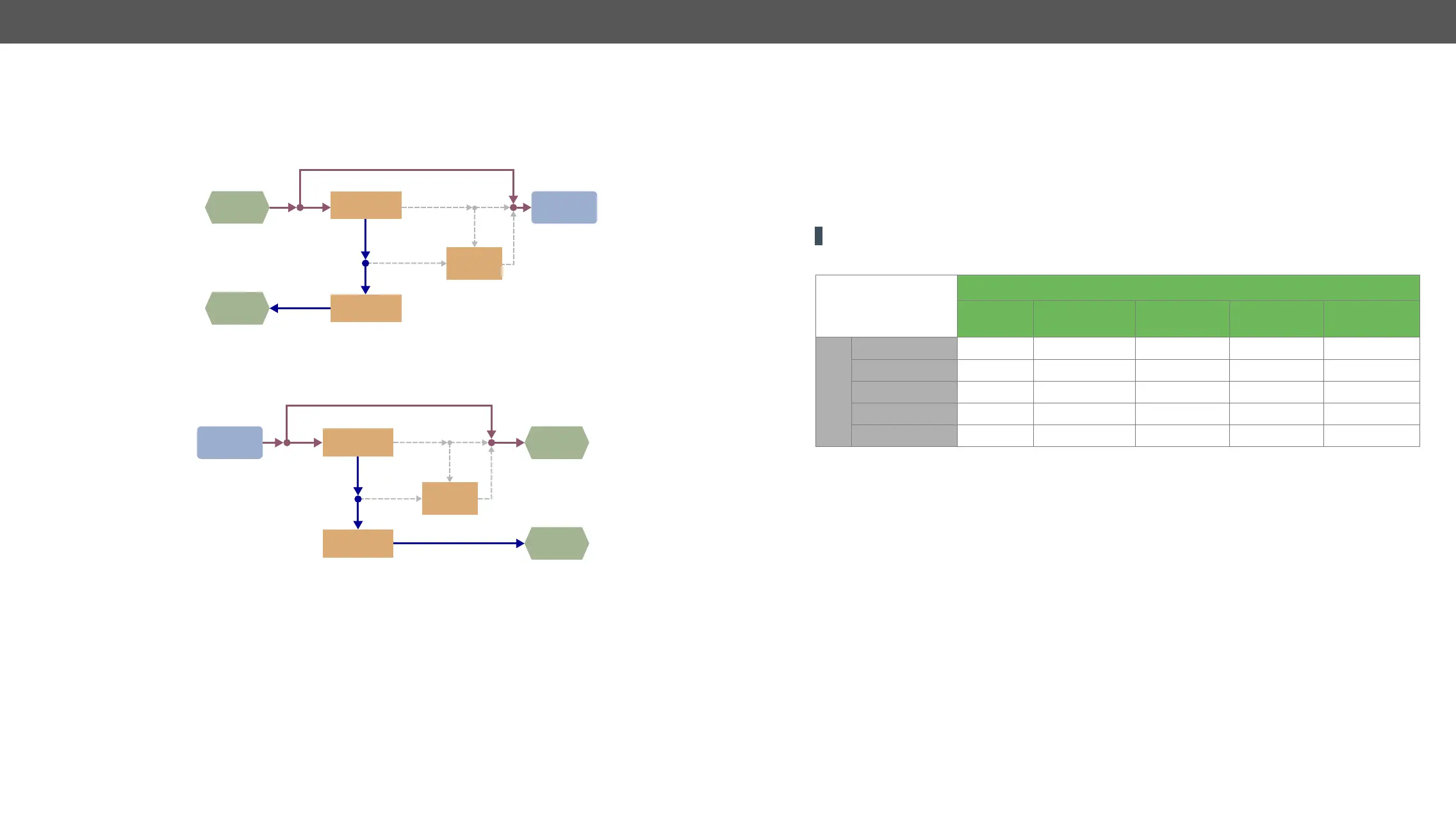4. Operation MX-FR Series Modular Matrix Frames – User's Manual 50
The HDMI video (with embedded audio) goes towards the HDMI crosspoint (in the case of input cards) or
signal appears on the auxiliary port.
Input Side
Output Side
#analogaudio
Audio
de-embedder
Audio
embedder
Interface and
I/O switcher
HDMI
to crosspoint
TPS input
AUX audio
connector
HDMI video with audio pass-through
HDMI video
without audio
Deembedded
HDMI audio
AUX audio
HDMI video with
new embedded
audio
S/PDIF or
analog audio
HDMI video
with audio
Audio
de-embedder
Audio
embedder
Interface and
I/O switcher
HDMI from
crosspoint
TPS output
AUX audio
connector
HDMI video with audio pass-through
HDMI video
without audio
Deembedded
HDMI audio
AUX audio
HDMI video
with audio
S/PDIF or analog audio
HDMI video
with new
embedded audio
TPS Link Modes
The MX-TPS and MX-TPS2 boards have adjustable TPS link mode options for every port separately. The modes
can be the following:
▪ Auto: The TPS mode is determined automatically.
▪ HDBaseT: Ideal for high resolution signals of up to 4K for reduced distances.
▪ Long Reach: Ideal for big distances, up to 1080p@60Hz.
▪ RS232: Only RS-232 communication is transmitted (at 9600 baud).
▪ RS232+Eth: Only RS-232 (at 9600 baud) and Ethernet communication is transmitted.
WARNING! Use only the Auto TPS link mode with third-party devices.
The negotiated TPS working mode is determined by the setting of each party:
Selected mode on RX side
RS232 RS232+Ethernet Long Reach Auto
Selected mode on
RX side
RS232 RS232 RS232 RS232 RS232 RS232
RS232+Ethernet RS232 RS232+Ethernet RS232+Ethernet RS232+Ethernet RS232+Ethernet
RS232 RS232+Ethernet HDBaseT Long Reach HDBaseT
Long Reach RS232 RS232+Ethernet Long Reach Long Reach Long Reach
Auto RS232 RS232+Ethernet HDBaseT Long Reach HDBaseT*
The available cable lengths can be found in the Maximum Cable Lengths (TP Boards) section.
or RS232 + ETH mode. Long reach mode is not available when both sides are set to Auto mode. #rs232
#rs-232 #serial
in automatic mode. In this case, the mode transition negotiation is initiated by the host-managed device and
the auto-mode device follows through.