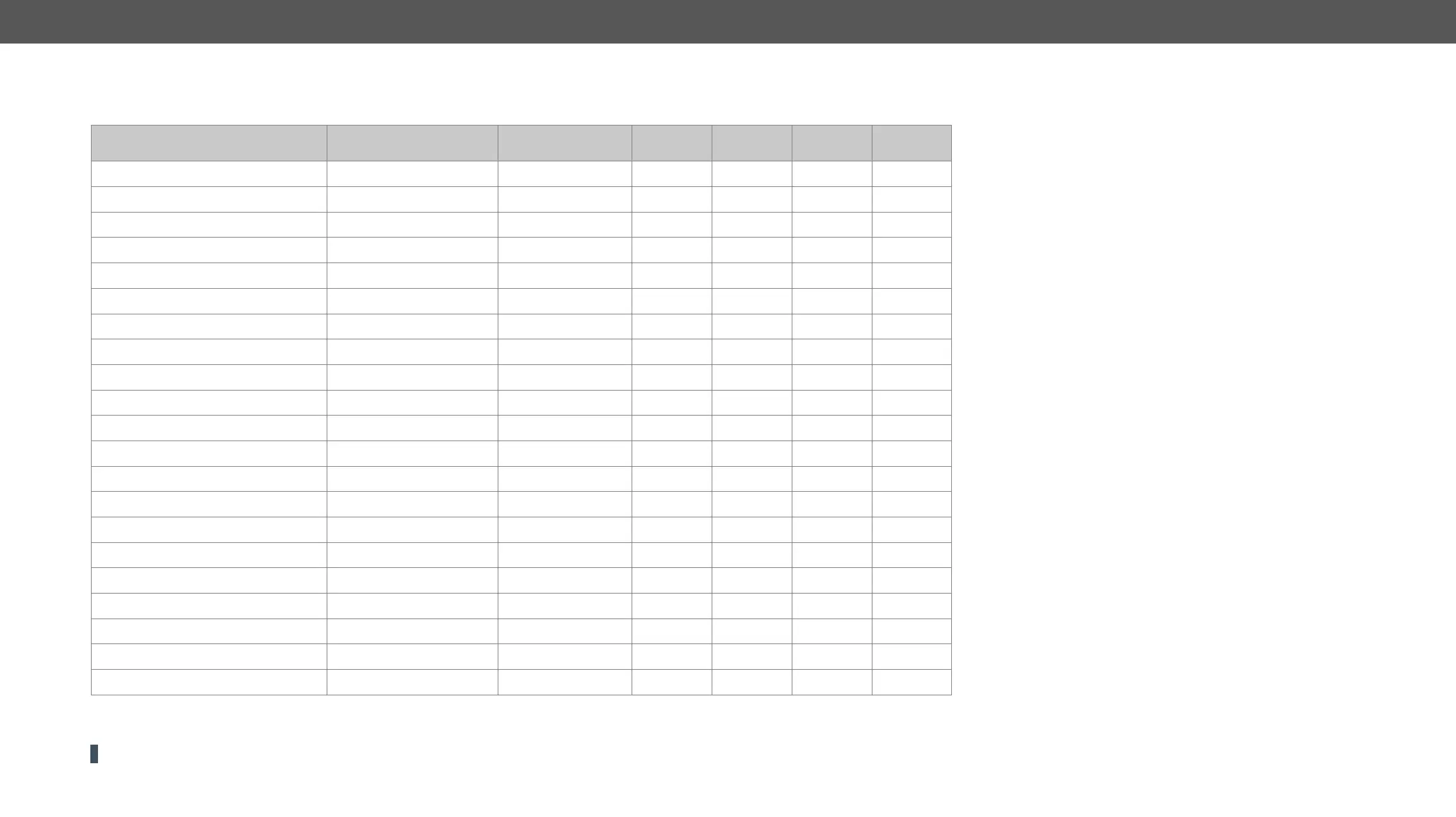3. Product Overview MX-FR Series Modular Matrix Frames – User's Manual 20
Output Boards
Several output interface boards are available. Each model has different capabilities and functions. The table below shows a summary of the main features.
Model Deafult connectors Optional Connectors
Capability
Capability
EDID
Reading
Re-clocking
MX-DVID-OB 8x DVI-I (D)
1
- - -
MX-DVI-4K-OB 8x DVI-I (D)
1
-
MX-DVI-TP-OB - - - -
MX-DVI-TP-OB+ - - -
MX-DVI-OPT-OB-… 8x optical - - - - -
MX-DVIDL-OPT-OB... 4x optical (dual link) - - - - -
MX-DVI-OPT-OB-R-… 8x optical - - - -
MX-DVIDL-OB 4x DVI-I (D) (dual link)
1
- - -
MX-DVI-HDCP-OB 8x DVI-I (D)
1
-
MX-HDMI-OB -
MX-HDMI-TP-OB -
MXD-HDMI-TP-OB
MX-HDMI-OPT-OB-… 8x optical -
-
MX-CPU2 Preview Out 1x DVI-I (D)
1
-
MX-HDMI-3D-OB, -A, -S 8x HDMI
MX-HDMI-OPT-OB-R-… 8x optical -
MX-TPS-OB, -A, -S 8x TPS
MX-TPS2-OB-P, -AP, -SP 8x TPS
2
MX-AUDIO-OB-A 8x Phoenix -
MX-4TPS2-4HDMI-OB, -A, -S 4x TPS, 4x HDMI
MX-4TPS-4HDMI-OB-P, -AP, -SP 4x TPS, 4x HDMI
1
Any DVI connector can be plugged in, but only digital pins are connected.
2
WARNING!