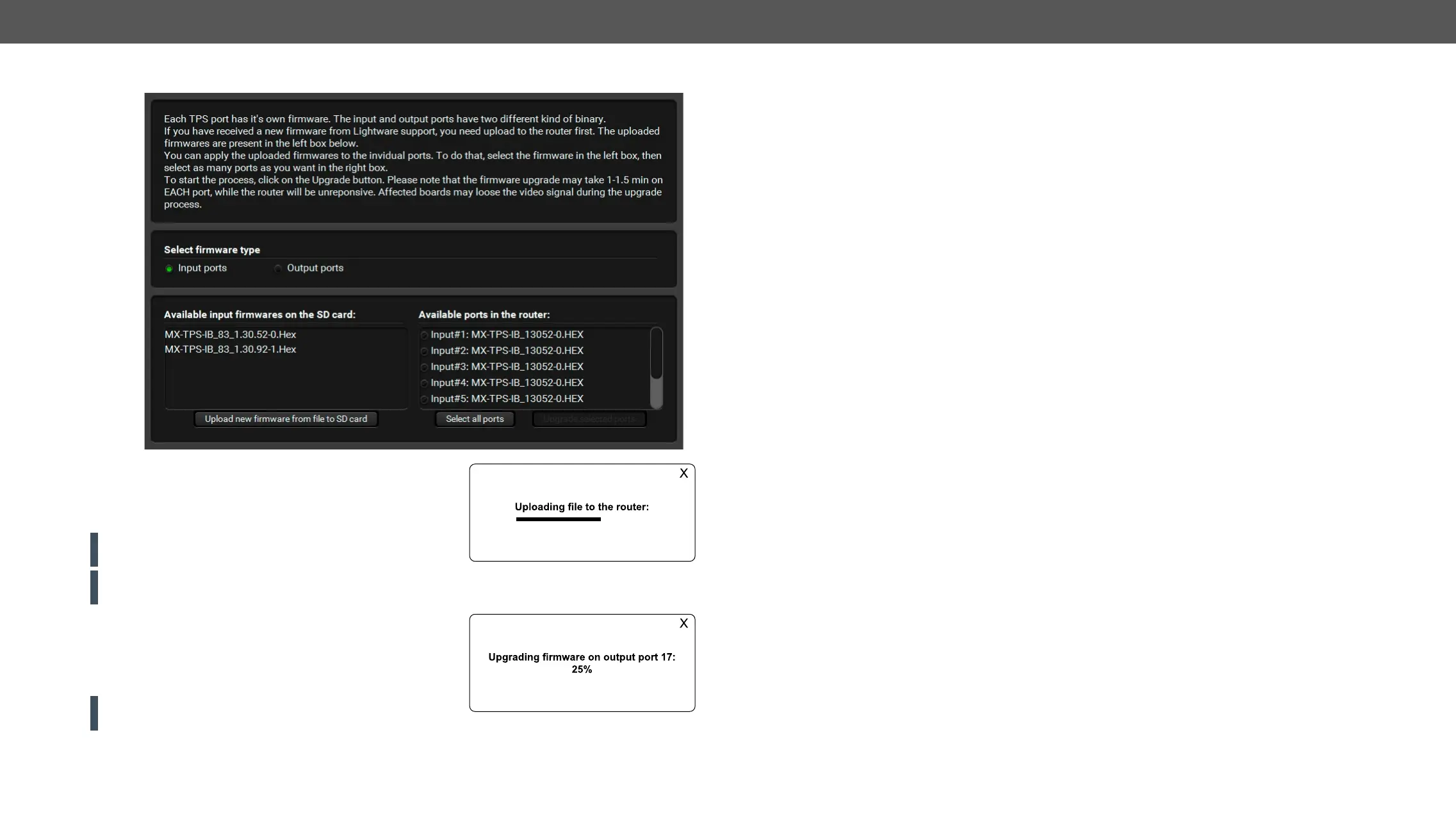8. Firmware Update MX-FR Series Modular Matrix Frames – User's Manual 154
Use the radio button to change between inputs and outputs.
Step 6.
A progress bar shows the current state of the process.
WARNING! Do not close the software or disconnect the device
ATTENTION!
Step 7. Select the desired ports to update. Use the tick circles to
Step 8. Start the update process. Click on the Upgrade selected
ports. It takes about 12 minutes if all the ports are updated
on a board.
WARNING! Do not turn off or disconnect your device before
Step 9.