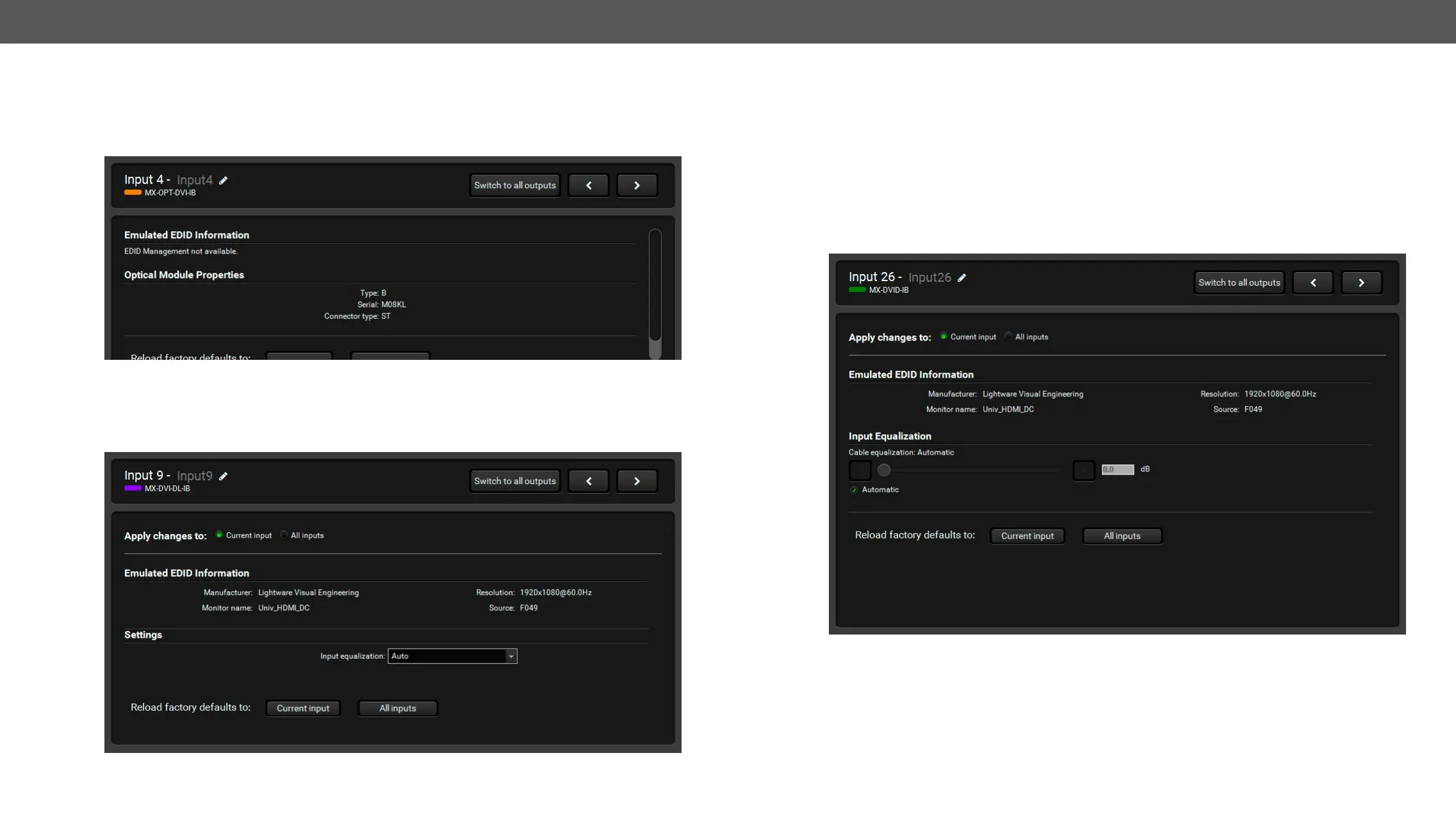6. Software Control – Lightware Device Controller Software MX-FR Series Modular Matrix Frames – User's Manual 79
DVI-OPT Type Input Ports
Supported Boards:
▪ MX-DVI-OPT-IB-LC, -SC, -ST, -NT
▪ MX-DVIDL-OPT-IB-LC, -NT
Input Parameters of DVI-OPT Type Input Port
DVIDL Type Input Ports
Supported Boards:
▪ MX-DVIDL-IB
Input Parameters of DVI-DL-IB Type Input Port
Cable Equalization
Automatic mode usually provides perfect transmission, but at longer distances and higher resolutions manual
3, 9, 25, 35 or 40dB. Longer cables need
higher equalization.
DVI-D Type Input Ports
Supported Boards:
▪ MX-DVID-IB
▪ MX-DVI-TP-IB
▪ MX-DVI-TP-IB+
Input Parameters of DVI-D Type Input Port
Cable Equalization
To disable automatic equalization, turn the checkbox off. This enables the slider to set the equalization level
manually. Keep in mind that a previously set manual equalization level may not be suitable for a different
system. It is always advised to use the automatic mode and adjust the equalization manually if the auto
mode does not give a good result.
