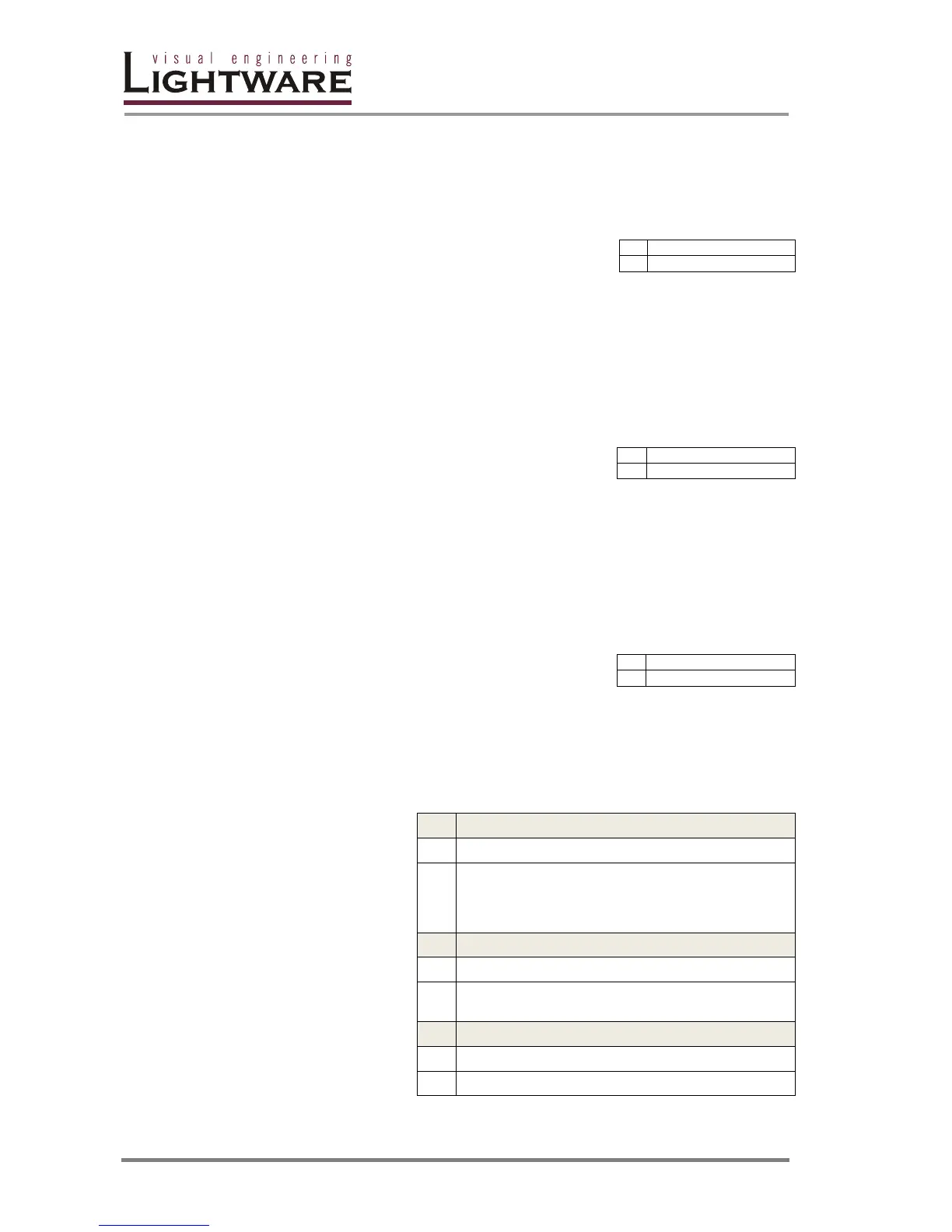Page 40 / 109
4.1. Switching and control commands
4.1.1. Switch one input to one output
Description: Switch input <in> to output <out>.
Example: Connect input 1 to output 5.
Info: Response <in>, <out> are always in 2 digit
format
4.1.2. Switch one input to all outputs
Description: Switch input <in> to all outputs.
Example: Switch input 1 to all outputs.
4.1.3. View connection on the specified output
Obsolete! Use {VC} instead
Description: View connection on output <out>.
Example: View connection on output 5.
4.1.4. View connection on all outputs
Description: Indexes
show the actual output
and the number at the
given index shows
which input is
connected to it. If value
O5 equals 04 it means
that output 5 is
connected to input 4.
→
→ {VC}
←
(ALL●O1●O2●O3●O4●O5●O6●O7●O8●
O9●O10●O11●O12●O13●O14●O15●O16●
O17●O18●O19●O20●O21●O22●O23●O24●
O25●O26●O27●O28●O29●O30●O31●O32)CrLf
