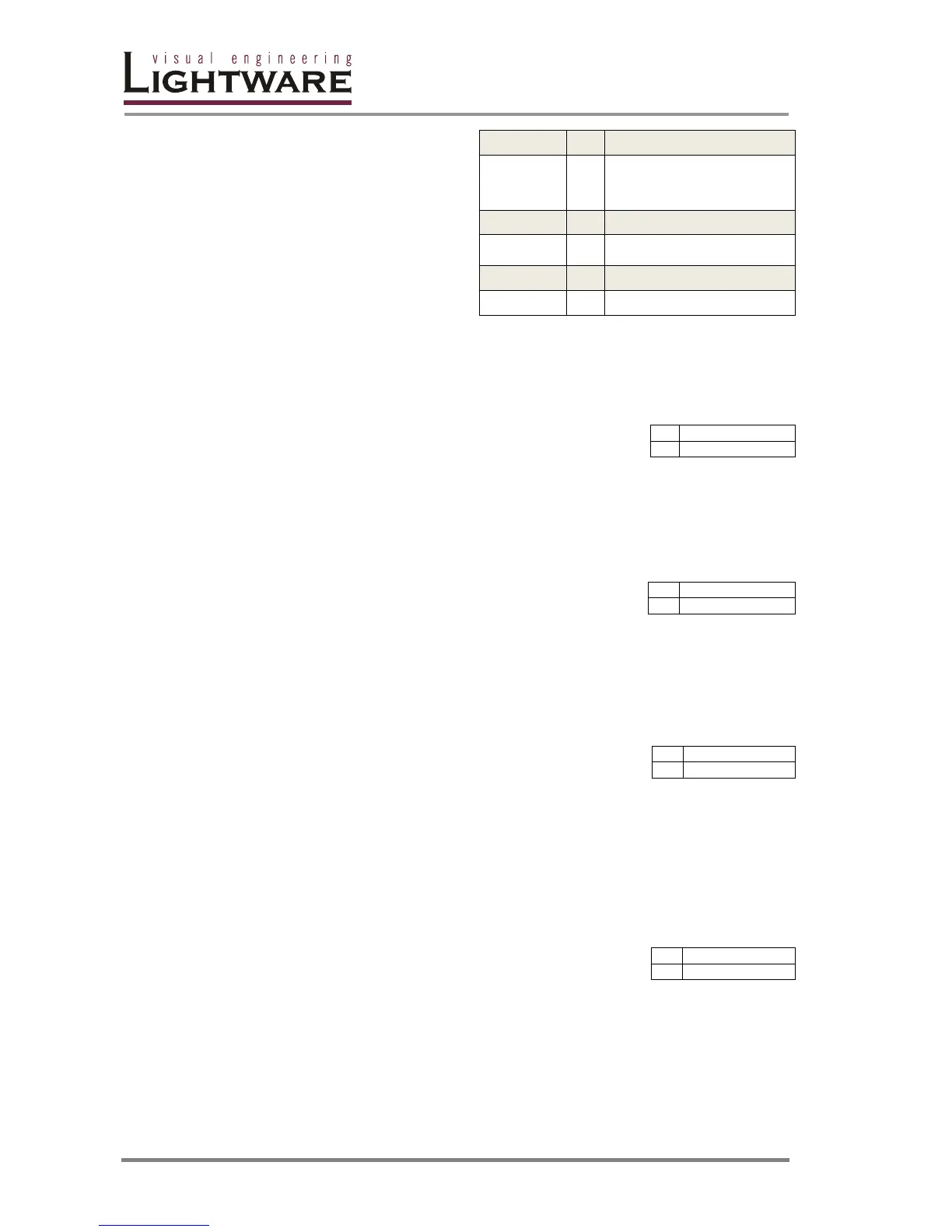Page 42 / 109
Example: Output 1 and 4 are
muted while the other outputs are
not muted.
4.1.6. Mute specified output
Description: Mute output <out>.
Example: Mute output 5.
4.1.7. Unmute specified output
Description: Unmute output <out>.
Example: Unmute output 5. Now output 5 is
switched to the input it was connected to prior to
the mute.
4.1.8. Lock specified output
Description: Locks output <out>. No other input can be
routed to this output until it is unlocked.
Example: Lock Output 11.
Info: If an output is locked to an input, neither preset
loading nor switching can modify this connection.
4.1.9. Unlock specified output
Description: Unlocks output <out>. Presets can be loaded
to this output and routing is working as well.
Example: Unlock the previously locked output 11.
Info: The router issues the above response regardless of the previous state of the
output <out> (it was either locked or unlocked).
