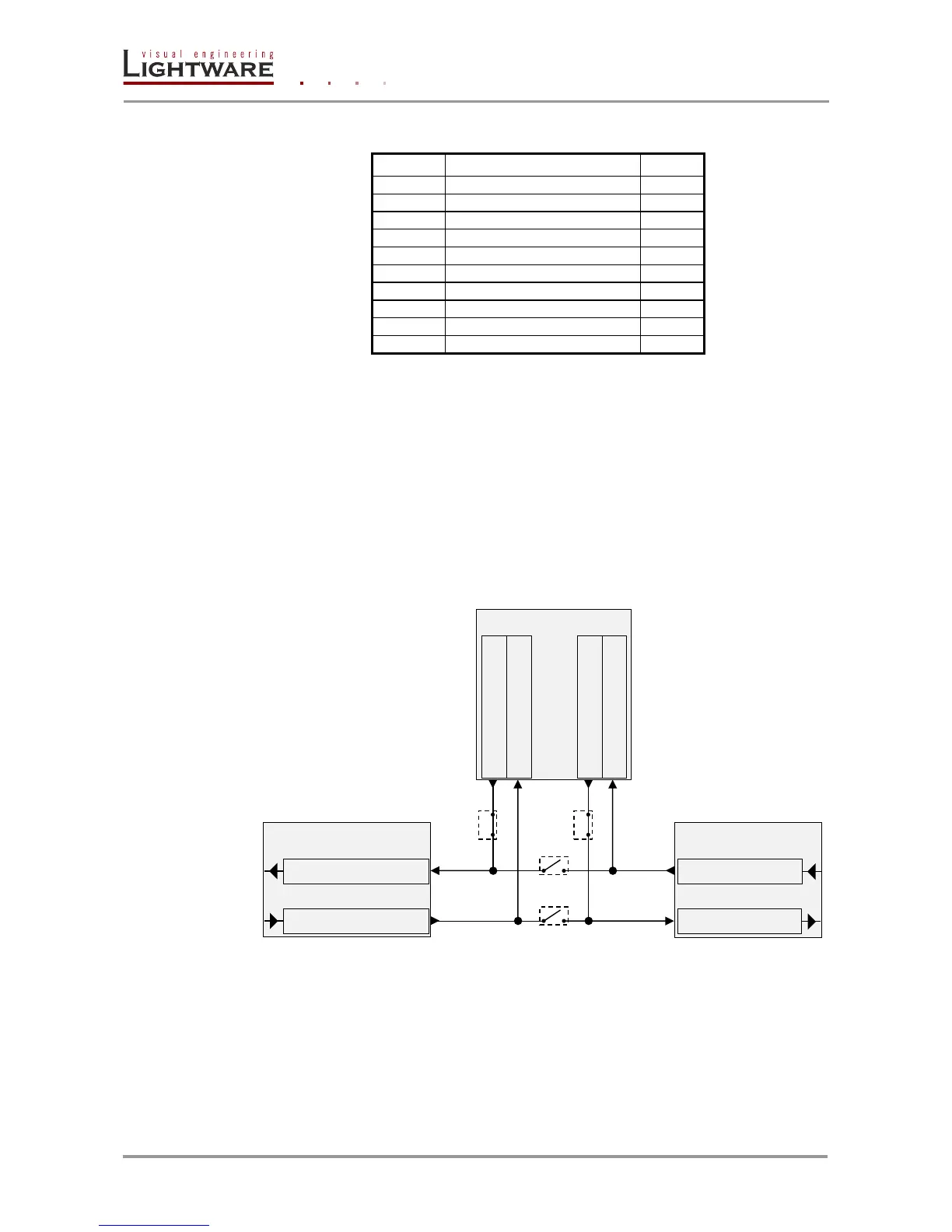Table 2-1. Factory preset EDID list
3. Operation modes
There are two kinds of operations for the unit regarding the serial port: you can control
the unit or use the bidirectional serial link through the DDC CAT cable with a compatible
HDMI-TP receiver.
1. In the first case the CPU in the transmitter can receive commands and send
responses either to and from the own serial port or to and from the serial port on the
receiver unit through the DDC line (2
nd
CAT cable).
Figure 3-1. UMX-TP-TX100R in CONTROL mode