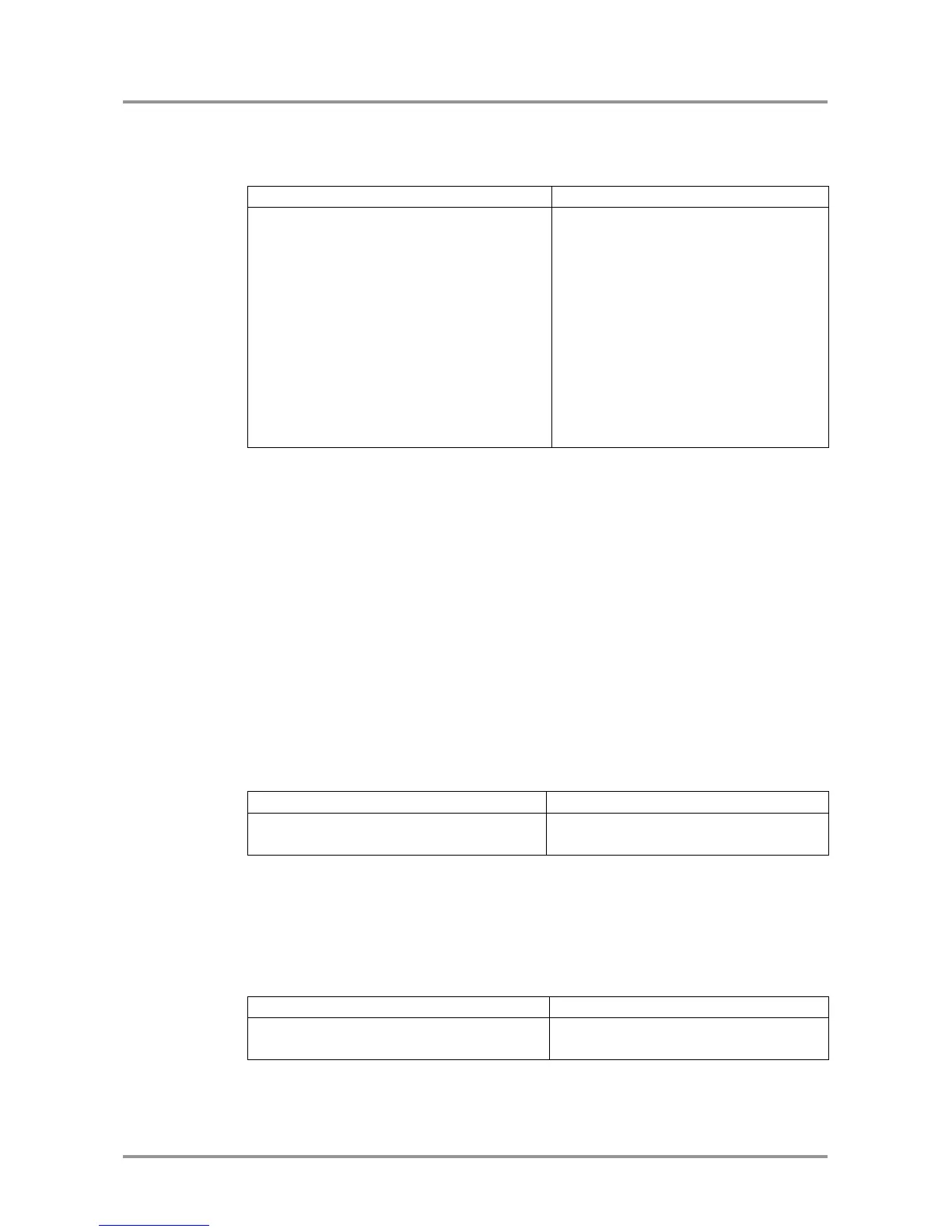UMX-TP-TX100R
Programmer’s Reference Manual
Section 4. Programmers reference Page 35 / 43
4.8.14. Query timings of the incoming signal
Description: This command reads out the properties of the incoming signal on the
selected input ports.
{GETTIMINGS#<in>@<S/A>=?}
(GETTIMINGS#<in>@<S/A>=
<TLW>;
<LW>;
<HFP>;
<HW>;
<HBP>;
<TH>;
<H>;
<VFP>;
<VW>;
<VBP>;
<TMDS>;
<BPP>;)CrLf
(GETTIMINGS#1@SI=
2200;
1920;
89;
44;
147;
1125;
1080;
4;
5;
36;
148352;
24;)CrLf
Legend: <S/A>: Affected ports:
S = single selected input
A = all inputs
<TLW>: Total Line Width
<LW>: Line Width
<HFP>: Hsync Front Porch
<HW>: Hsync Width
<HBP> Hsync Back Porch
<TH> Total Height
<H> Height
<VFP> Vsync Front Porch
<VW> Vsync Width
<VBP> Vsync Back Porch
<TMDS> TMDS clock in kHz
<BPP> Bit/Pixel
4.8.15. Save preset
Description: This command saves the actual analog timing properties for the current
resolution as a preset.
Legend: <IPS> Input port selector:
S = Properties will be saved to the current input port.
A = Properties will be saved to all of the input ports.
(This option is reserved for compatibility reasons.)
4.8.16. Delete preset
Description: This command deletes the desired preset from the analog input port.
Legend: <PID> Preset ID number:
Explanation: The command deletes the numbered 2 preset.
