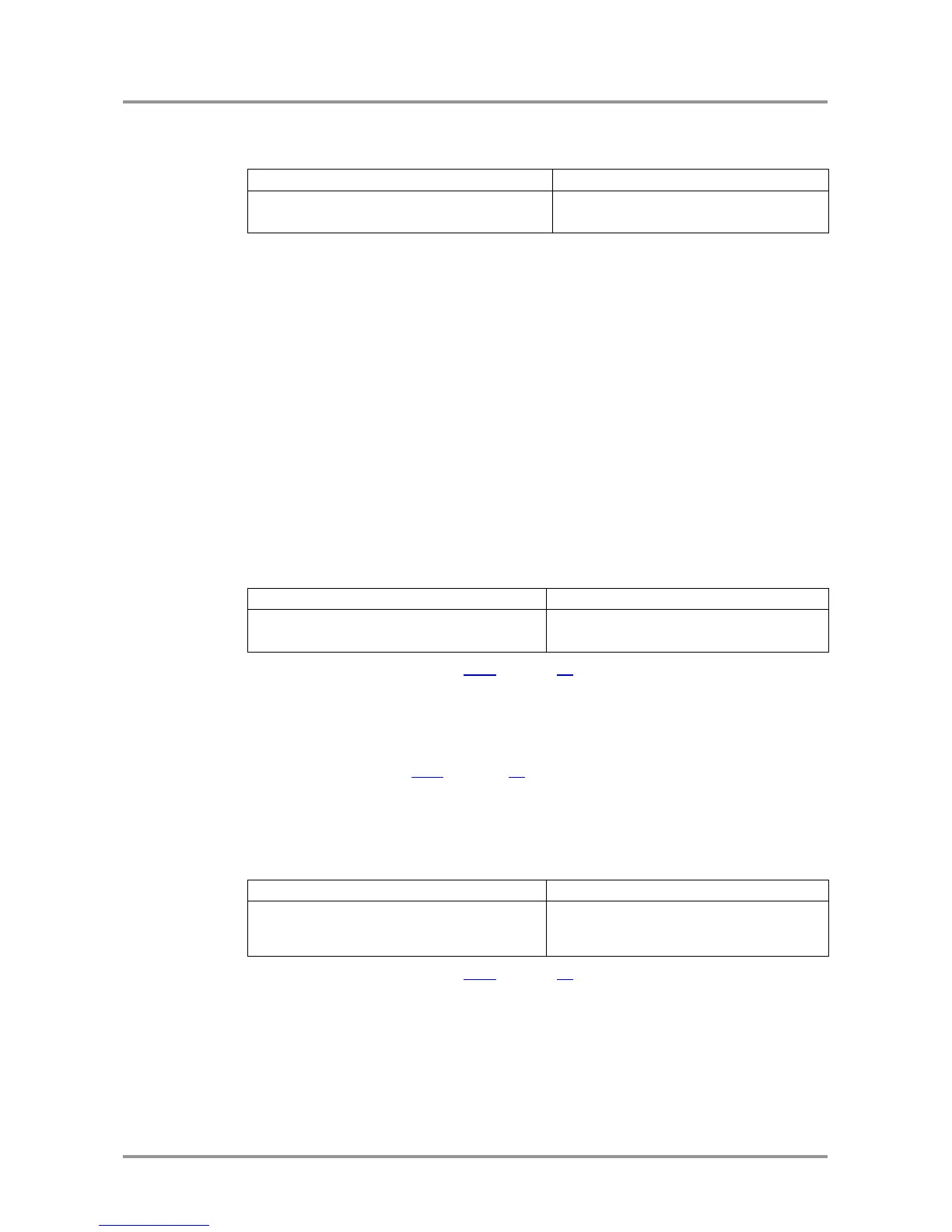UMX-TP-TX100R
Programmer’s Reference Manual
Section 4. Programmers reference Page 25 / 43
4.6.1. Switch one input to one output
Description: This command switches the output to an input.
(O<out²>●I<in²>●<A/V/AV>)CrLf
Legend: <A/V/AV>: Layer select:
A: Audio layer
V: Video layer
AV: Audio&Video layer
<in> must be 1,2 or 3.
1: HDMI input
2:VGA input
3: automatic source selection
Explanation: The example shows how to connect both Audio and Video from input 2 to
output 1.
Info: If the command is used without the <A/V/AV> parameter, both layers are switched.
Info: UMX-TP-TX100R does not support disconnecting command. {0@<out>}
4.6.2. View video connection on the output
Description: This command shows the video connection status of the output.
Legend: Please read section 4.6.1 on page 25.
<out> must be 1, 01 or 001.
Explanation: The example shows that video output is connected to input 1
Info: This command kept for legacy purposes; to get information about all layers, please use
the multilayer command: 4.6.3 on page 25.
Info: The response shows connections only for the video layer.
4.6.3. View all connections on the output
Description: This command displays the connections on a single or multiple layers.
(ALLV●<in²>)CrLf
(ALLA●<in²>)CrLf
(ALLV●01)CrLf
(ALLA●01)CrLf
Legend: Please read section 4.6.1 on page 25.
Explanation: The response contains all the connections, if both layers are selected the
response is two messages.
The example shows that output 1 Audio & Video are connected to input 1
Audio & Video.
Info: If the command is used without the <A/V/AV> parameter, the response shows only the
video layer connections.
