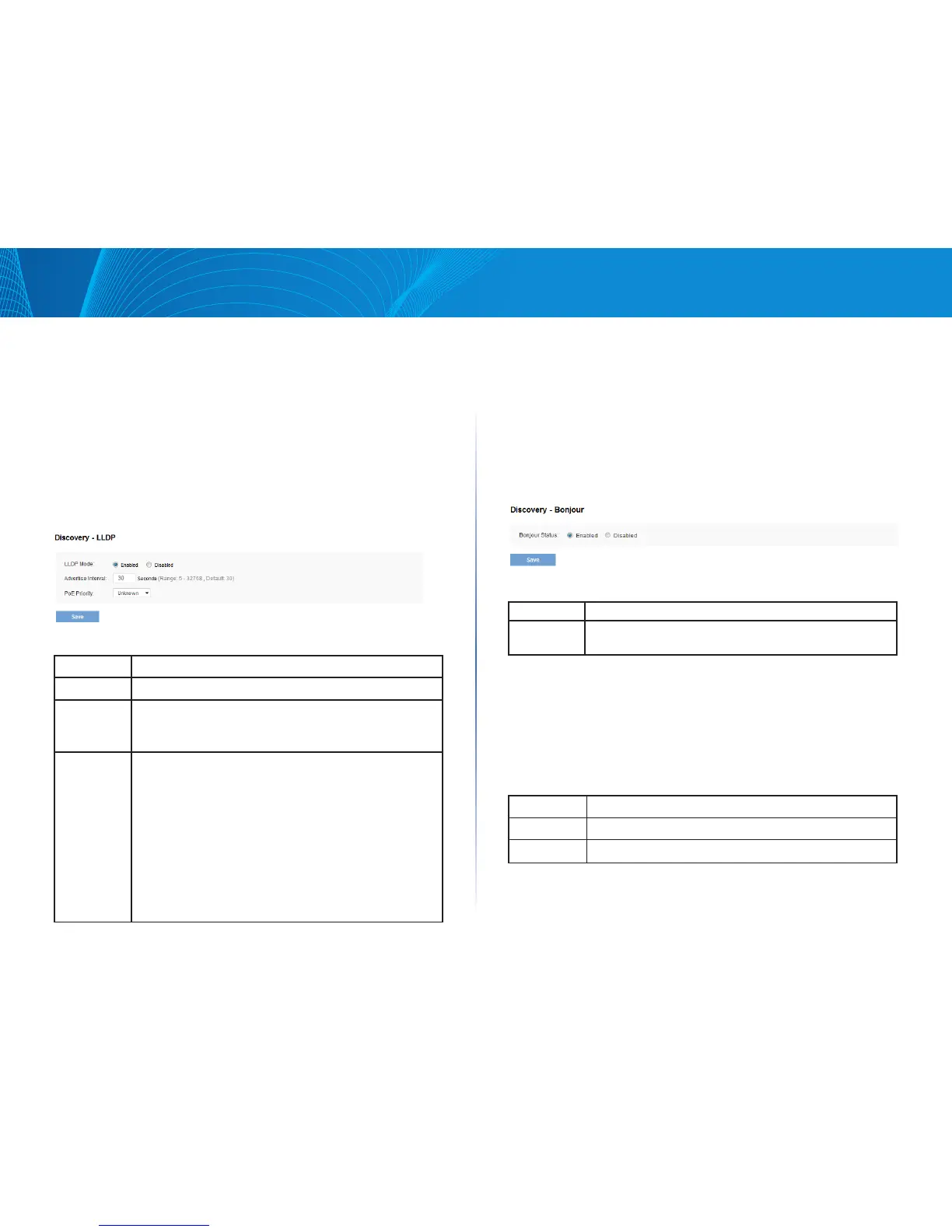28
Section 3: Configuring the Access Point
LAPAC1750PRO Access Point Software User Manual
Discovery - LLDP
Link Layer Discovery Protocol (LLDP) is defined by the IEEE 802.1AB standard and
allows the access point to advertise information about itself such as the system
name, port name, system capabilities, and power requirements. This information
can help you identify system topology and detect bad configurations on the
LAN. The AP also supports the Link Layer Discovery Protocol for Media Endpoint
Devices (LLDP-MED), which standardizes additional information elements that
devices can pass to each other to improve network management.
To configure LLDP settings, click the Services > LLDP tab and update the fields
as described in Table 22.
Figure 20: Discovery-LLDP
Table 22: LLDP Settings
Field Description
LLDP Mode Enables or disables LLDP. The default is Enabled.
Advertise
Interval
Specifies the number of seconds between LLDP message
transmissions. The default transmission interval is “30”
seconds and can be set from “5” to 32768 (seconds).
PoE Priority The priority level transmitted by the AP in the Extended Power
information element. The PoE priority level helps the Power
Sourcing Equipment (PSE), such as a switch, determine which
powered devices should be given priority in power allocation
when the PSE doesn’t have enough capacity to supply power
to all connected devices. The PoE priority can be one of the
following:
• Low
• High
• Critical
• Unknown
Click Save to apply the changes and save the changes to startup configuration file.
Discovery - Bonjour
Bonjour is a software feature that allows the wireless access point and its
services to be discovered on a local network using multicast Domain Name
System (mDNS) service records. You can either enable or disable the Bonjour
component systemwide. The feature is not configurable on any specific
network interface.
To set Bonjour status, click the Configuration > Administrator > Discovery -
Bonjour tab.
Figure 21: Discovery - Bonjour
Table 23: Discovery - Bonjour
Field Description
Bonjour
Status
Enables or disables Bonjour. The default is Enabled.
The access point uses a default AP IP address assignment if a DHCP server
is absent in the network. There is no implementation of IPv4 Link-Local
Addressing or IPv6 Stateless Address Auto-configuration for the access point.
DNS-SD and mDNS are used for advertisement of services and hostname
lookup. The service types listed in the following table are defined by the DNS-
SD records and advertised via mDNS by the Bonjour component. The Bonjour
component works in both IPv4 and IPv6 networks.
Table 24: Bonjour Status Service Types
Service Type Description
http AP management Web UI.
https AP switch management Web UI.