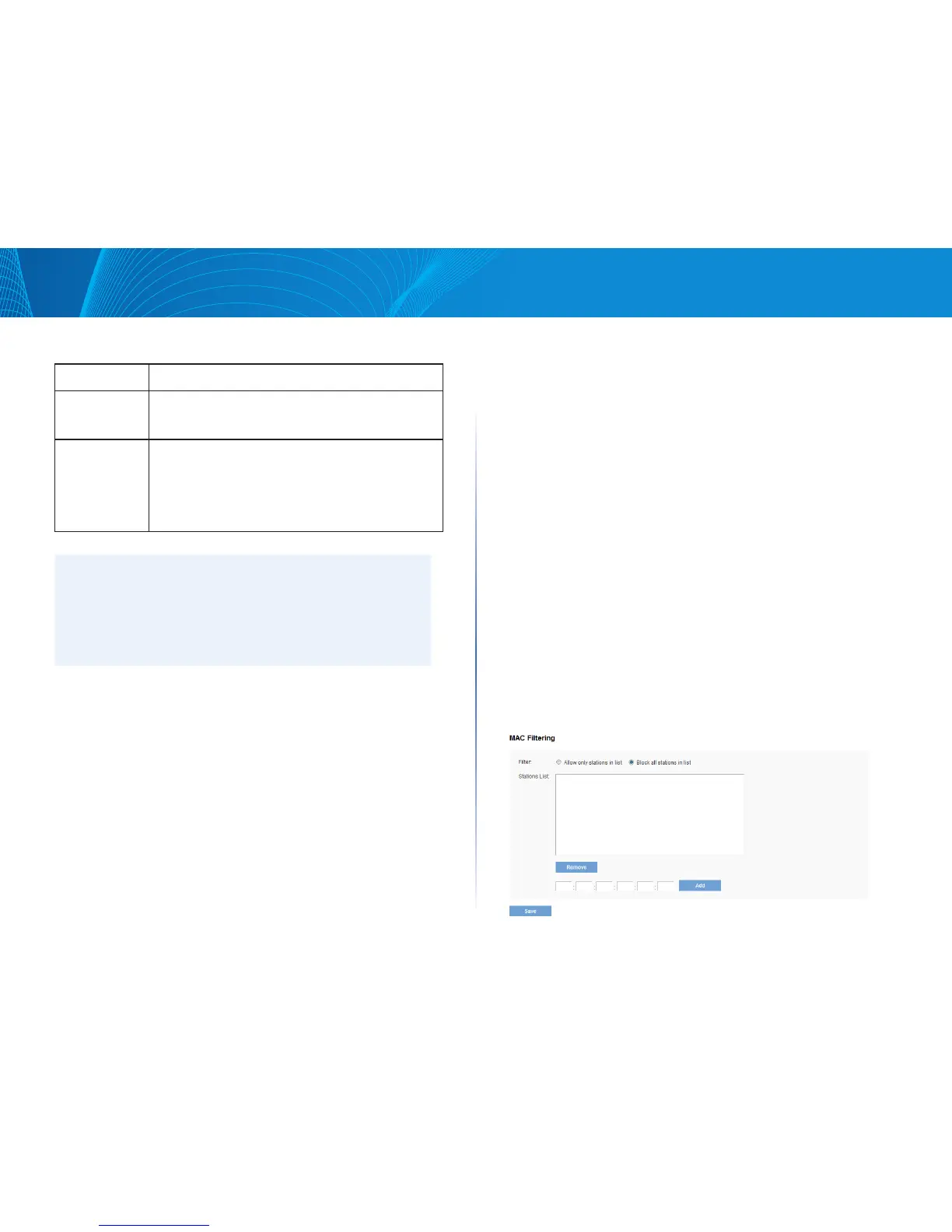53
Section 3: Configuring the Access Point
LAPAC1750PRO Access Point Software User Manual
Table 36: Bandwidth Utilization
Field Description
Bandwidth
Utilization
To enable load balancing on this AP, click Enabled.
To disable load balancing on this AP, click Disabled.
Maximum
Utilization
Provide the percentage of network bandwidth utilization
allowed on the radio before the AP stops accepting new
client associations.
The default is 0, which means that all new associations
will be allowed regardless of the utilization rate.
NOTE:
After you configure the load balancing settings, you must click Save
to apply the changes and save the changes to startup configuration
file . Changing some settings might cause the AP to stop and restart
system processes. If this happens, wireless clients will temporarily lose
connectivity. We recommend that you change AP settings when WLAN
traffic is low.
MAC Filtering
A Media Access Control (MAC) address is a hardware address that uniquely
identifies each node of a network. All IEEE 802 network devices share a
common 48-bit MAC address format, usually displayed as a string of 12
hexadecimal digits separated by colons, for example 00:DC:BA:09:87:65. Each
wireless network interface card (NIC) used by a wireless client has a unique
MAC address.
You can use the Administrator UI on the AP or use an external RADIUS server
to control access to the network through the AP based on the MAC address of
the wireless client. This feature is called MAC Filtering. To control access, you
configure a global list of MAC addresses locally on the AP or on an external
RADIUS server. Then, you set a filter to specify whether the clients with those
MAC addresses are allowed or denied access to the network. When a wireless
client attempts to associate with an AP, the AP looks up the MAC address of the
client in the local stations list or on the RADIUS server. If it is found, the global
allow or deny setting is applied. If it is not found, the opposite is applied.
On the Virtual Access Point (VAP) page, MAC Filtering Type controls whether
the AP uses the station list configured locally on the MAC Filtering page or
the external RADIUS server. The Allow/Block filter setting on the MAC Filtering
page determines whether the clients in the station list (local or RADIUS) can
access the network through the AP.
To enable filtering by MAC address, click the Configuration > Wireless > MAC
Filtering tab.
Figure 31: MAC Filtering