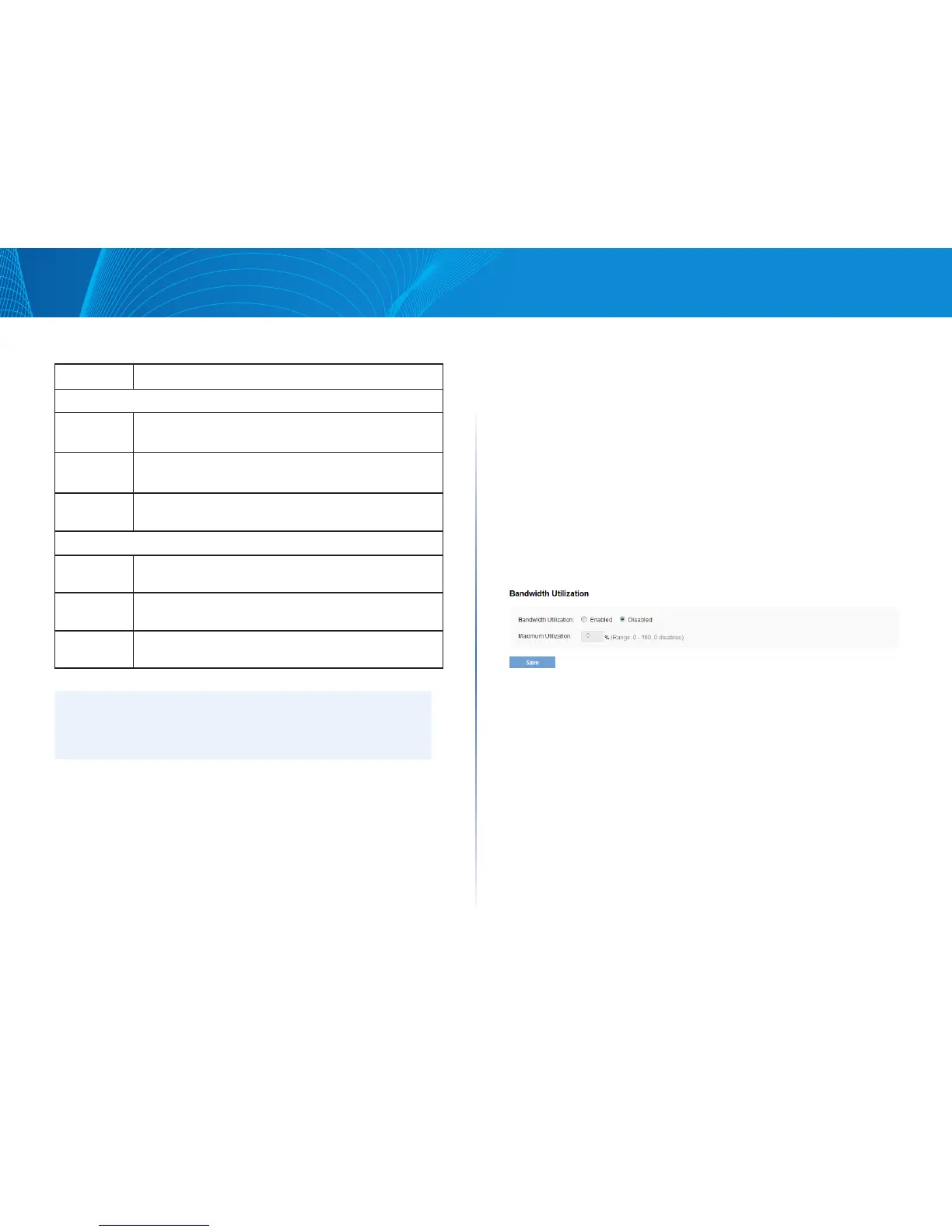52
Section 3: Configuring the Access Point
LAPAC1750PRO Access Point Software User Manual
Table 35: Scheduler Association Settings
Field Description
Per-Radio Scheduler Association
Radio Identifies the radio associated with the rest of the information
in the row.
Scheduler
Profile
Select the scheduler profile to associate with Radio 1 or
Radio 2.
Operational
Status
The operational status of the scheduler, which is either up
or down.
Per-VAP Scheduler Association
VAP Identifies the VAP associated with the rest of the information
in the row.
Scheduler
Profile
Select the scheduler profile to associate with the desired VAP.
Operational
Status
The operational status of the scheduler, which is either up
or down.
NOTE:
After you associate a scheduler profile with a radio interface or a VAP
interface, you must click Save to apply the changes and to save the
settings.
Bandwidth Utilization
Use this page to load balance the distribution of wireless client connections
across multiple access points.
You can set network utilization thresholds on the access point to maintain
the speed and performance of the wireless network as clients associate and
disassociate with the AP. The load balancing settings apply to both radios, but
the load of each radio is calculated independently.
With load balancing, you can ensure that all access points on the network
handle a proportionate share of wireless traffic, and that no single access point
gets overloaded.
To configure load balancing and set limits and behavior to be triggered by a
specified utilization rate of the access point, click the Configuration > Wireless
> Bandwidth Utilization tab and save the fields shown in the following figure.
Figure 30: Bandwidth Utilization