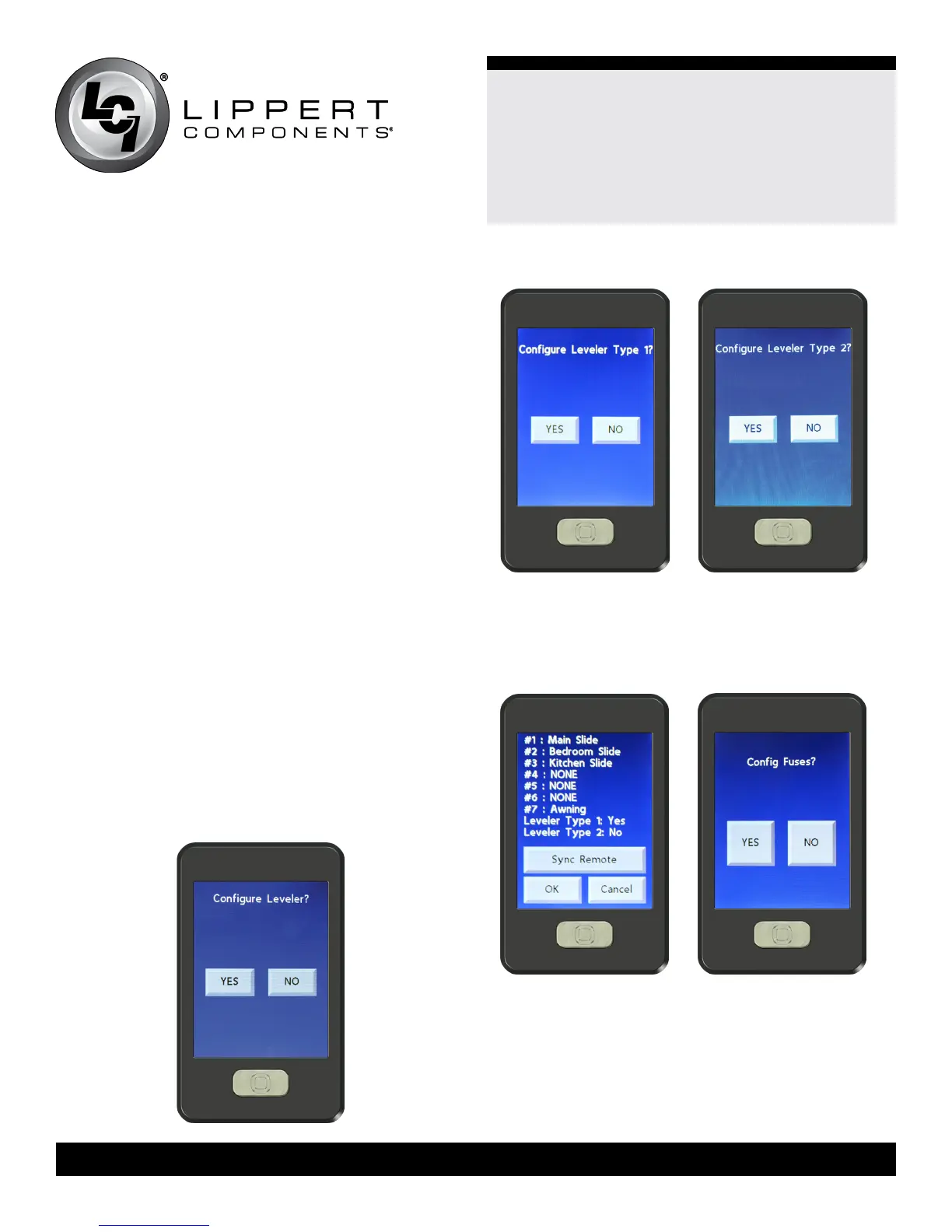20
Ground Control® 3.0
Aftermarket Manual
lci1.com (574) 537-8900 Rev: 04.19.18
CCD-0001307
6. Press the select button at each screen. Without an LCI
Multifunction Wireless system installed on the trailer, no other
functions will be able to be programmed on the remote.
7. If the remote was purchased before 7/13 refer to Step A, if it
was purchased after 7/13 refer to Step B.
A. After all the functions have been assigned a “title,” the next
screen will ask: “Congure Leveler?” If you are equipped
and want to have leveling available on your transmitter,
select YES. If not, select NO at this time (Fig. 38).
B. After all the functions have been assigned a “title,” the next
screen will ask: “Congure Leveler Type 1?” (Fig. 39) and
then “Congure Leveler Type 2?” (Fig. 40) will appear. If
syncing the transmitter to a LCI Level Up, Ground Control®
or Motorized Dual Sensor system, select “Yes” for Type
1 and “No” for Type 2. If you will not be syncing the
transmitter to either of these leveling systems select “No”
for both Type 1 and Type 2.
8. A conrmation screen will appear showing all of the
congured functions (Fig. 41). If the trailer does not have an
LCI Multifunction Wireless system installed, the screen will
show “NONE” for functions (Steps 1-7) and then “Leveler:
Yes.” Press “OK” to save the conguration or “Cancel” to
restart the process.
9. Once a conguration is saved a “Cong Fuses?” screen
(Fig. 42) will appear. Press “No” as any fuse conguring will
need to be done by the manufacturer of the trailer.
Fig.38
Fig.39 Fig.40
Fig.41 Fig.42
