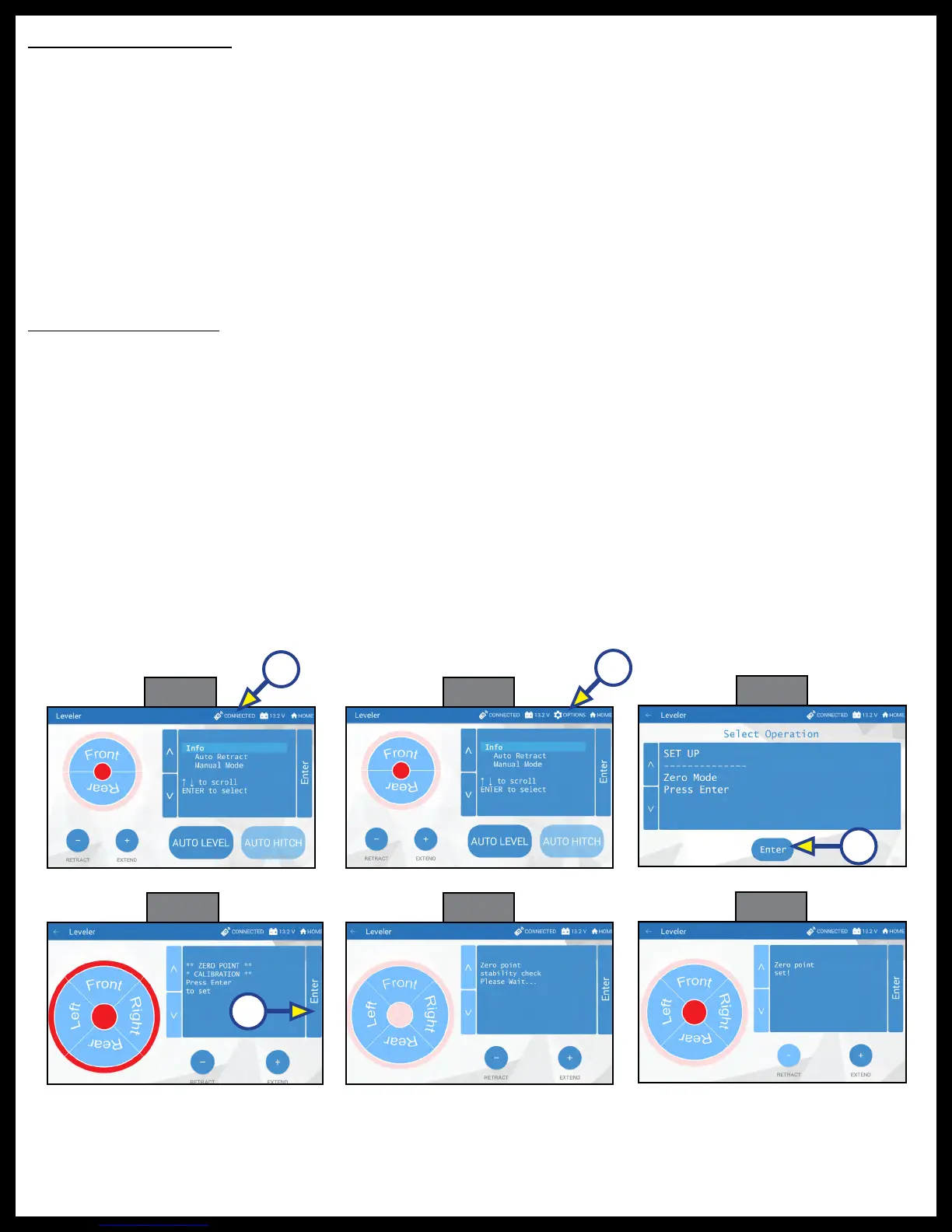Rev: 11.13.2017 Page 22
Ground Control TT Leveling OCTP Owner's
Zero Point Calibration
The “Zero Point” is the programmed point that the trailer will return to each time the Auto Level feature
is used. The “Zero Point” must be programmed prior to using the Auto Level feature to ensure the proper
operation of the system. The "Zero Point" feature is available on the OneControl Touch Panel or the
OneControl App with this system.
NOTE: Images depicted below are from the OneControl Touch Panel.
NOTE: Prior to starting this procedure, double check all connections on the controller, jacks, and touch
panel.
NOTE: When calibrating Zero Point, the user has full manual control over the jacks. See “Basic Jack
Operation - Manual Mode” to adjust to the desired level position. Press the enter button to set.
To Set the Zero Point
The following procedure works from Standard Mode only. (See "Operation - OneControl Touch Panel").
1. Press the “CONNECTED” icon (Fig. 30A) at the top of the leveling screen quickly 6 times. Wait a few
seconds until the gear icon with "OPTIONS" appears (Fig. 31A).
NOTE: With the OneControl App press the "OPTIONS" button.
2. Press the gear icon with "OPTIONS" (Fig. 31A).
3. The screen will show "SET UP: Zero Mode Press Enter" (Fig. 32).
4. Press the “Enter button” (Fig. 32A).
5. The touch panel will present options for further leveling of the trailer if needed. The screen will also
state "ZERO POINT CALIBRATION - Press Enter to Set" (Fig. 33).
6. Press "ENTER" (Fig. 33A).
7. Screen will show "Zero Point Stability Check ... Please Wait" (Fig. 34), followed by "Zero Point Set"
(Fig. 35).
Fig. 30 Fig. 31
Fig. 32
Fig. 33 Fig. 34
Fig. 35
A
A
A
A
