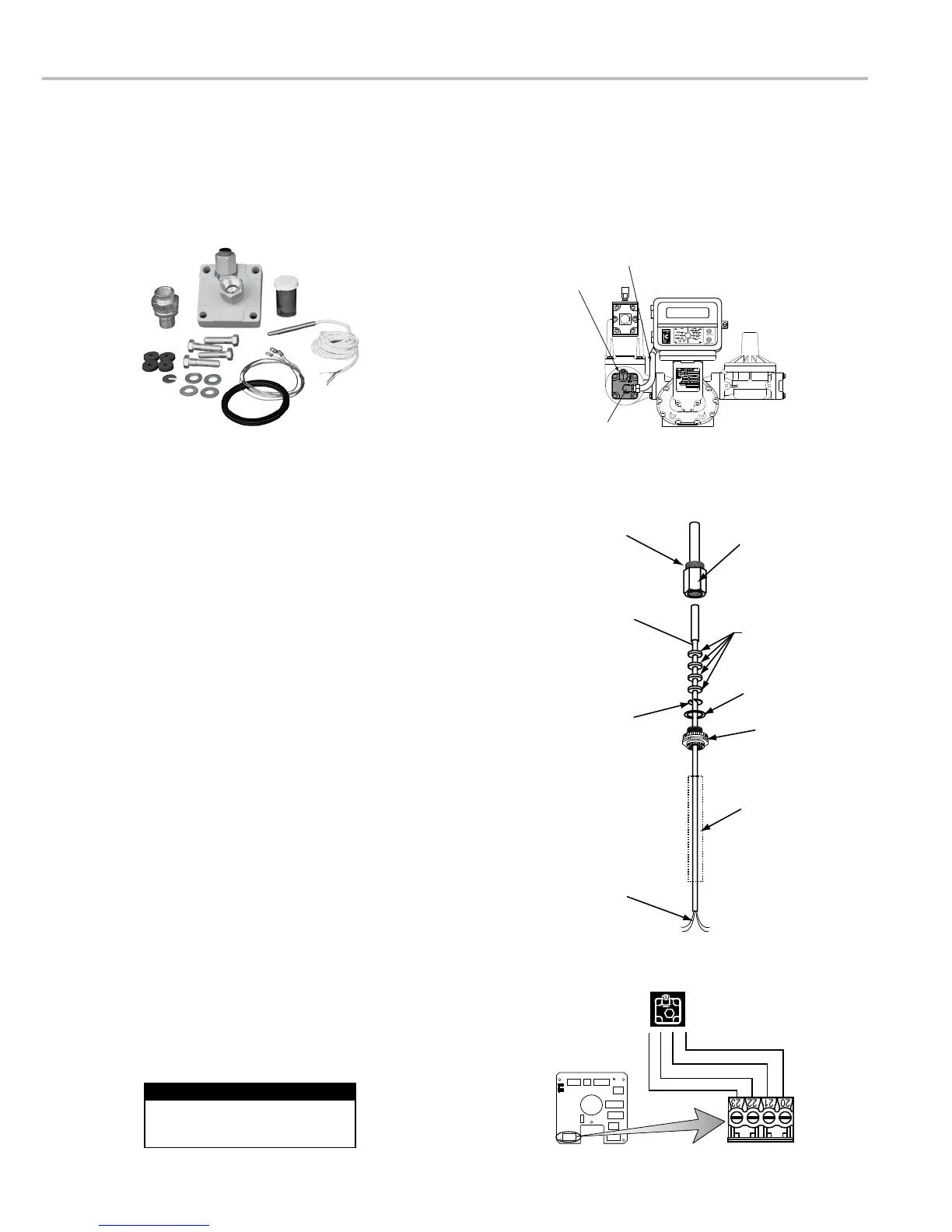18
ELECTRONIC TEMPERATURE VOLUME COMPENSATION
Thermowell Kit
Screw into the strainer cover
RTD Temperature Probe
(71130)
Coat the probe length
with the copper grease
provided in kit.
Thermowell
Foam Washers
Seal Gasket
Slotted Disk
Union Fitting
Run probe through
conduit
Connect wires
to J14 connector
ETVC Kit
Weights & Measures
Thermowell Port
Temperature Probe
Fitting
Weatherproof conduit to LCR-II
LectroCount LCR-II
Gallons
ETVC Conduit
TEMPERATURE PROBE J14
White (20)
White (21)
Red (22)
Red (23)
To install the ETVC kit:
See Warning on pg.
14.
2. Remove the old strainer cover.
grease).
6. Bolt the strainer cover in place. Make sure the Weights &
Measures thermowell port is at the top of the cover.
on the left).
8. Coat the entire probe length with the copper grease
provided. Insert and re-coat the probe 2 or 3 times to
provide a uniform coating inside the thermowell and to
ensure proper heat transfer from the liquid to the probe.
middle of the strainer cover. The angled tting at the top
of the cover is for Weights & Measures purposes. See
Step 6.
on connector J14.
Disconnect the power before
working on the CPU board.
Disconnect Power
Electronic Temperature Volume Compensation (ETVC) Installation
to provide protection for the RTD temperature probe wire between the strainer cover and the LCR-II.
