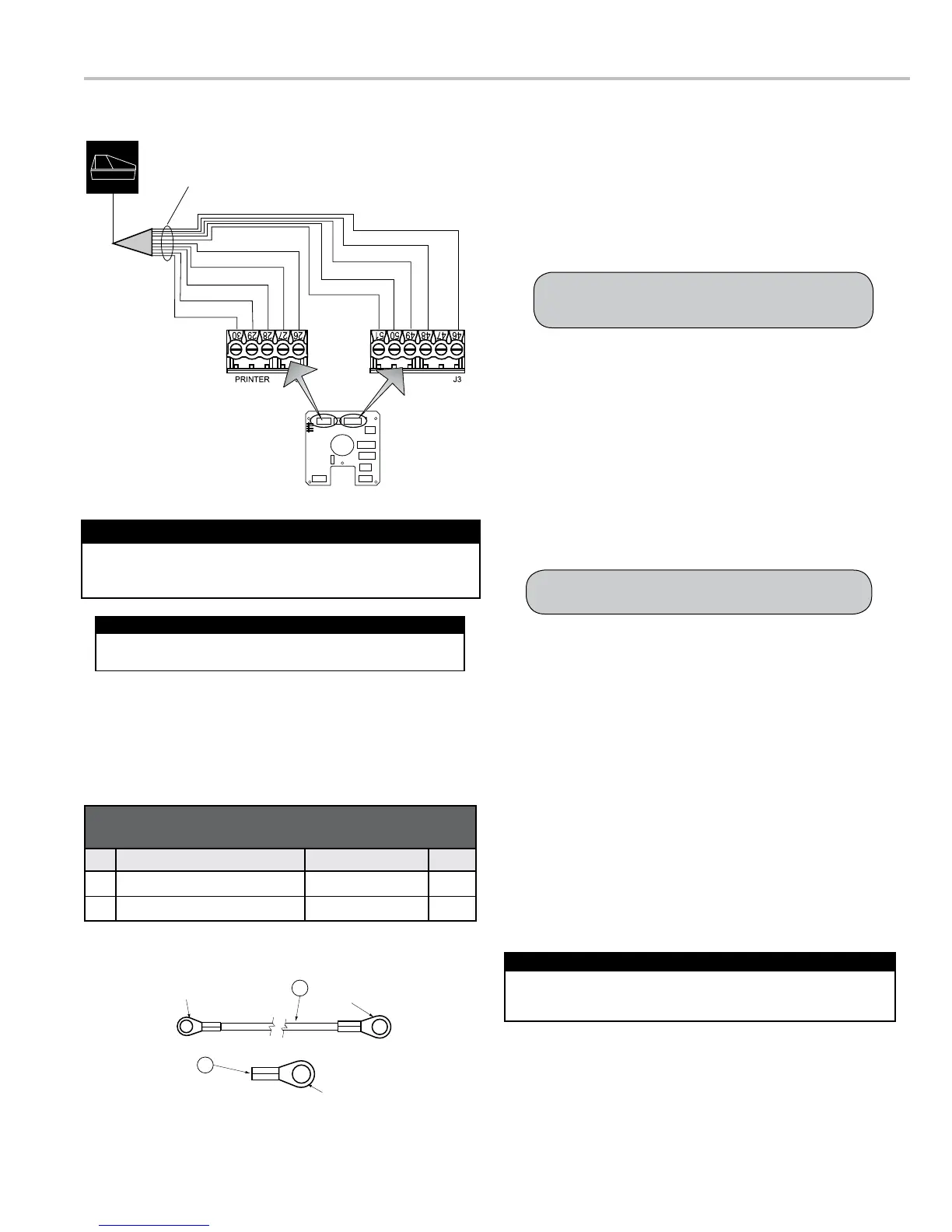27
Printer Installation
A Liquid Controls meter system with a LCR-II typically
includes an Epson slip printer or roll printer. Installation
is the same for both printers.
cable prewired to terminals J1 and J3 on the LCR-II CPU
board.
To install the printer:
drivers can easily operate the printer.
2. Clean the mounting spot and the bottom of the printer
3. Attach the Velcro to the mounting spot and the bottom of
the printer and fasten the printer to the mounting spot.
4. Connect the data cable to the RS-232 data port on the
Printer
Black Data Cable 40’
+VP/Red (46)
TXD/Violet (48)
RXD/Gray (49)
CTS/Green (50)
GND/White (51)
GND/Black (30)
CTS/Blue (29)
RXD/Yellow (28)
TXD/Orange (27)
RTS/Brown (26)
PRINTERS
Disconnect the power before working on the CPU board.
Disconnect Power
For connecting power to the printer see pg. 29.
See instructions on pages 17 for routing the data
cable from the back of the truck to the cab.
To communicate via true RS-232 protocol, the +VP Red wire must
be connected to the J3 terminal block at terminal 47 (not 46).
RS-232 Communication
Epson Printer Ground Wire Kit
Installation
Before connecting power to the LCR-II and the Epson
same manner.
To ground an Epson printer:
1. Remove one of the mounting bolts fastening the printer
2. Place one end terminal of the ground wire over the
mounting bolt and return the bolt to its original place.
4. Place the other end terminal of the ground wire over the
ground screw and return the screw to its original place.
13).
The Epson Printer Ground Wire Kit contains an additional ⅜" ring
terminal for printer brackets not purchased from Liquid Controls
Additional Terminal
- 82184 -
Epson Printer Ground Wire Kit
# Description part number Qty
1 Ground Wire 84101 1
2 Terminal (.375 ring, 16GA) 71878 1
1
#6 Terminal
#10 Terminal
2
Epson Printer Ground Wire Kit
