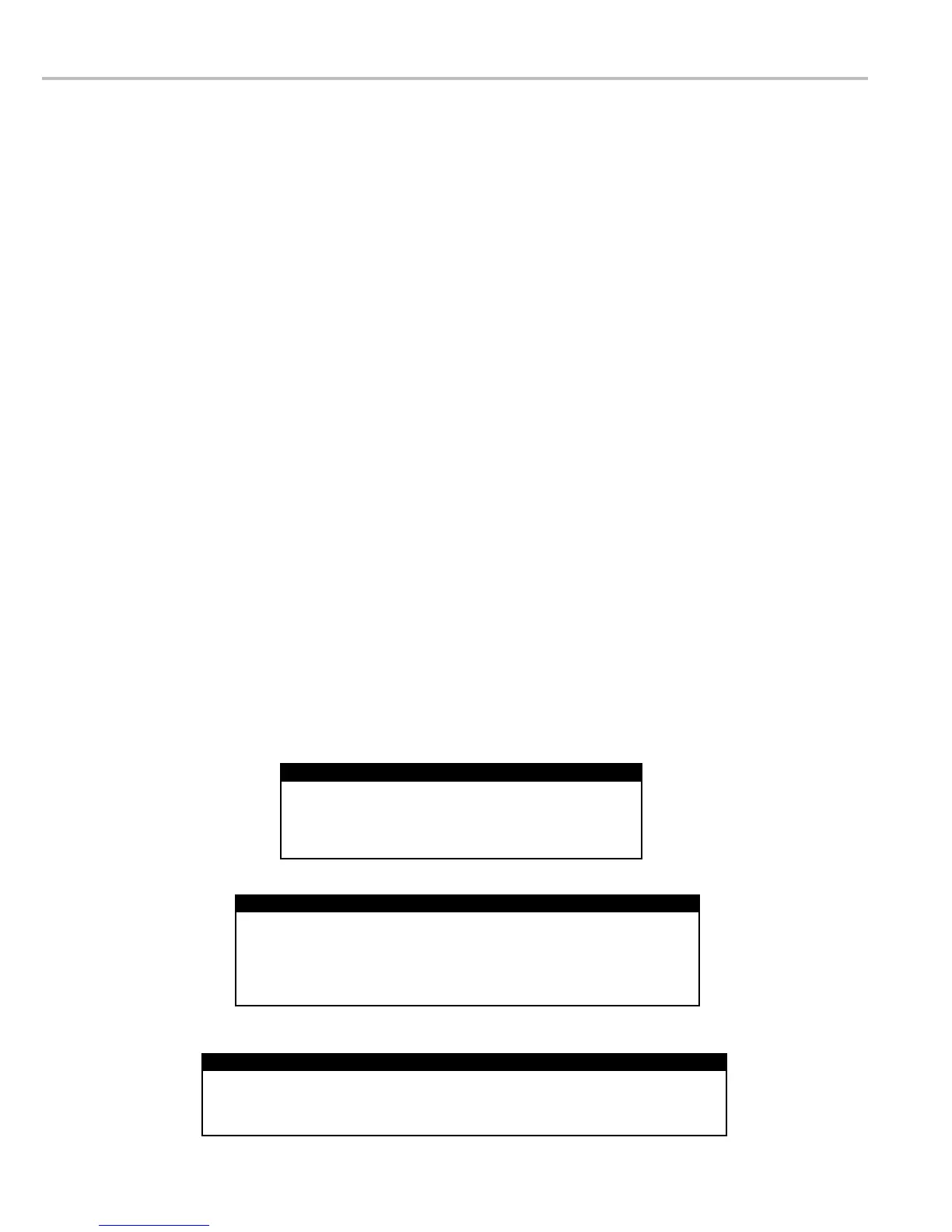10
INSTALLATION OVERVIEW
Installation Overview
If the LectroCount LCR-II was ordered as part of a meter system, it will arrive mounted on the meter and prewired to
the ETVC probe, air eliminator, and valve.
Installation overview for LCR-II ordered with meter system:
5. Mount printer and connect printer data cable. Page 27
6. Connect the LCR-II and the printer to power supply. Page 29
7. Setup and calibrate the LCR-II. Refer to manual EM150-11.
to all of the components.
Installation overview for LCR-II ordered without meter system:
2. Mount the LCR-II to the meter. Page 14
5. Mount printer and connect printer data cable. Page 27
6. Connect the LCR-II and the printer to power supply. Page 29
7. Setup and calibrate the LCR-II. Refer to manual EM100-11.
Before installation, check your shipment against the
packing list and ensure that no parts are missing. The
packing list is inside the red information packet along with
the Installation and Operation Manuals.
Check Each Shipment
Specic installation requirements will vary with the model of the truck, the physical layout
of a xed installation, the conguration of any existing metering equipment, the options
selected, and the type of uid being metered
Installation Requirements Vary
This manual explains and details the mechanical installation of the
LectroCount LCR-II and the temperature probe as well as the electrical and
data installation of all components that connect to the LCR-II. For additional
installation information, refer to the manuals of the other components. All
manuals are available at www.lcmeter.com.
This Manual Includes
