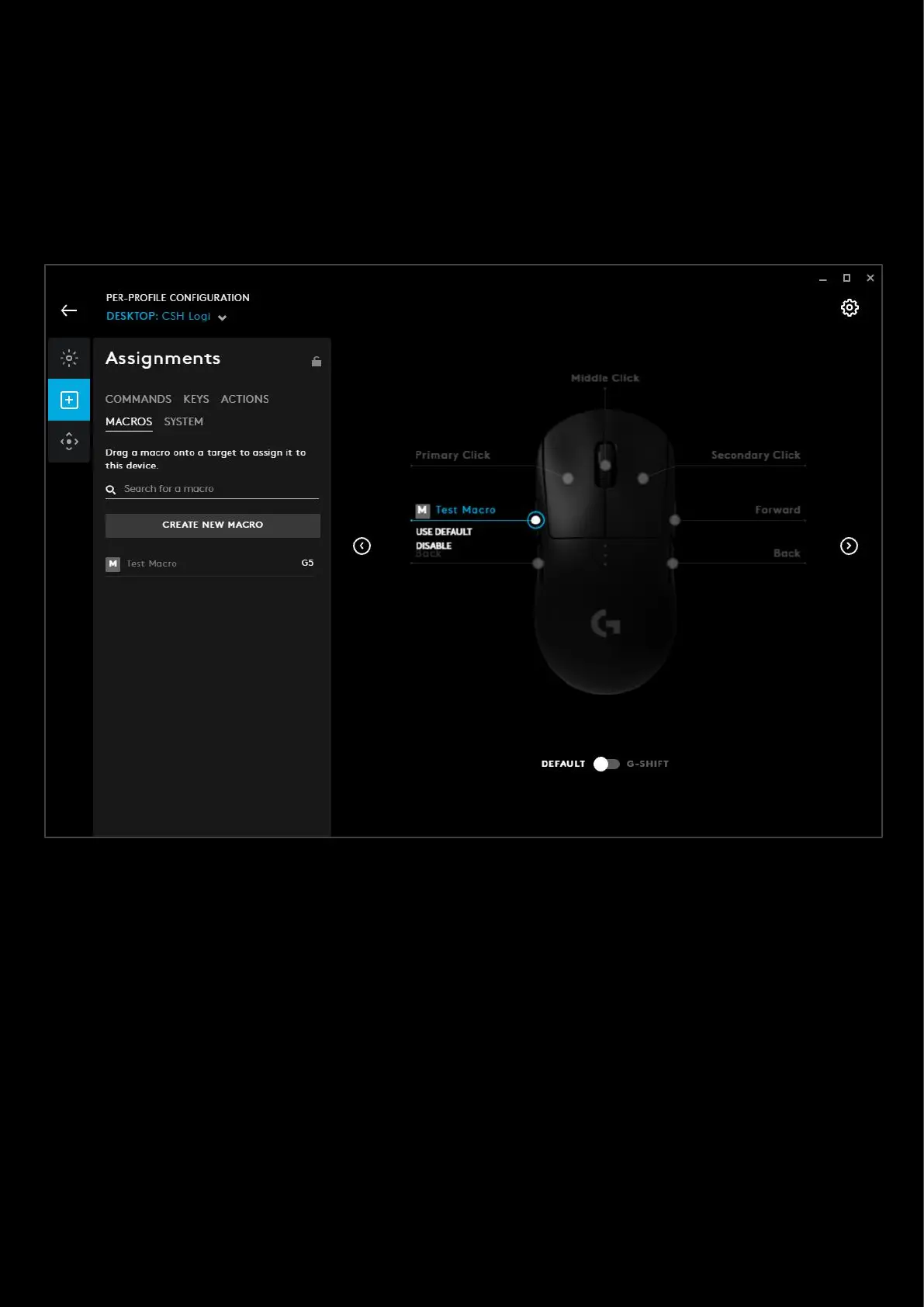102
7. Tips and Frequently Asked Questions
How to reset commands or disable buttons
In the assignments section, we covered how to assign a command to a button. But if you want to remove that
assignment or even disable a button then this guide will show you how:
To remove the binding, click on the button or the command name on the line. You will see two options:
A. USE DEFAULT. Selecting this will reset the button/key back to factory default, with no programming. If it is one
of the five buttons on a mouse (LMB/RMB/MMD/Forwards/Back) then it will behave as normal. Otherwise it
will be a non programmed G Key as default.
B. DISABLE. Selecting this will disable the button/key completely. This means it will not output anything, even if
it's one of the five buttons on a mouse (LMB/RMB/MMD/Forwards/Back). This can be useful where you don't
want to knock that button by accident.
