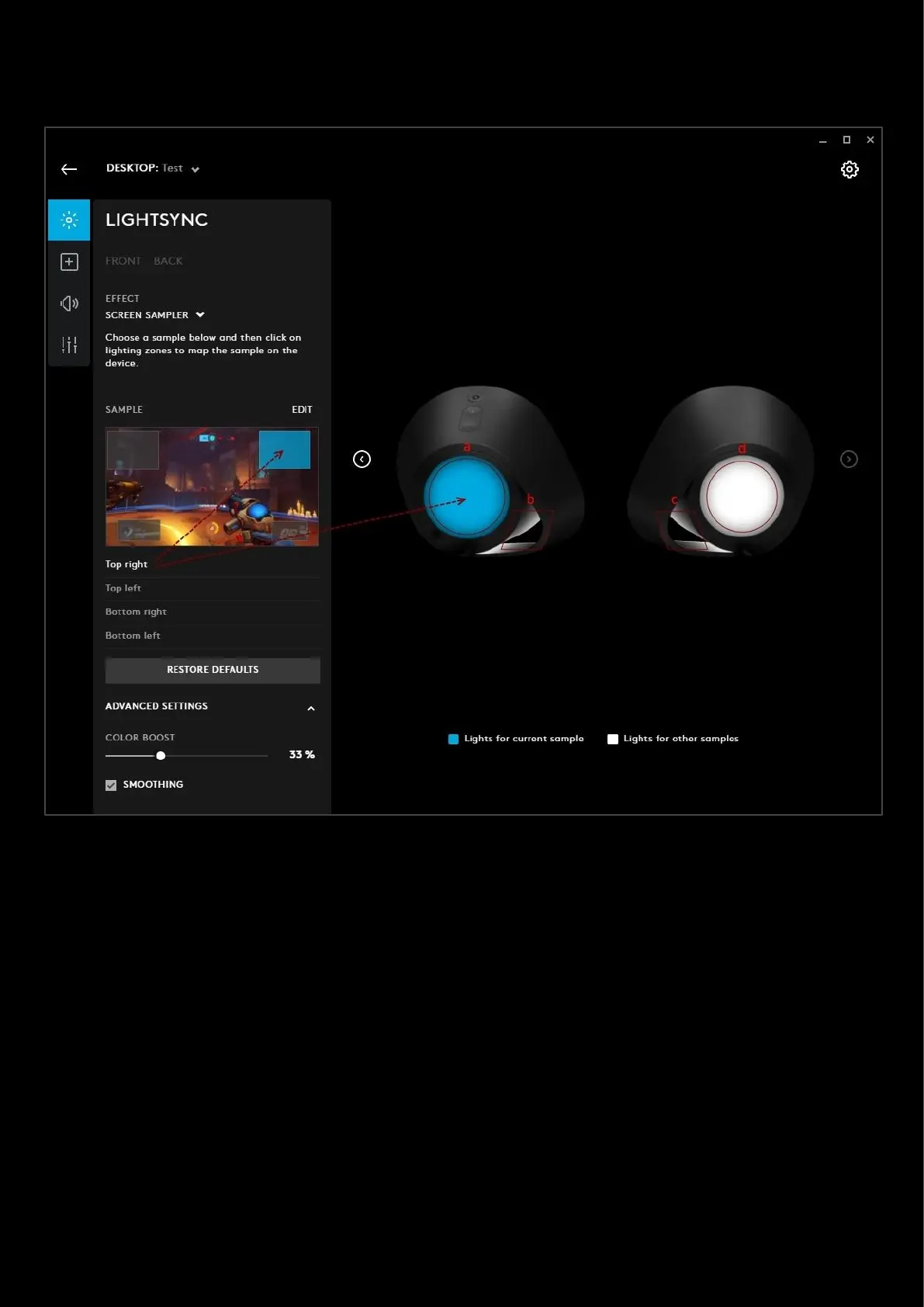82
Screen Sampler for light and sound devices
There are 4 sampling windows by default for other devices and mice will only have 2 active samplers at any time.
The features are the same as before. For example here we have the Logitech G560 LIGHTSYNC PC GAMING SPEAKER.
The Top Right sampler is highlighted blue and the associated LED section is also highlighted. You can add more sampler
windows but only 4 can be assigned at one time to each of the 4 lighting zones (a b c d).