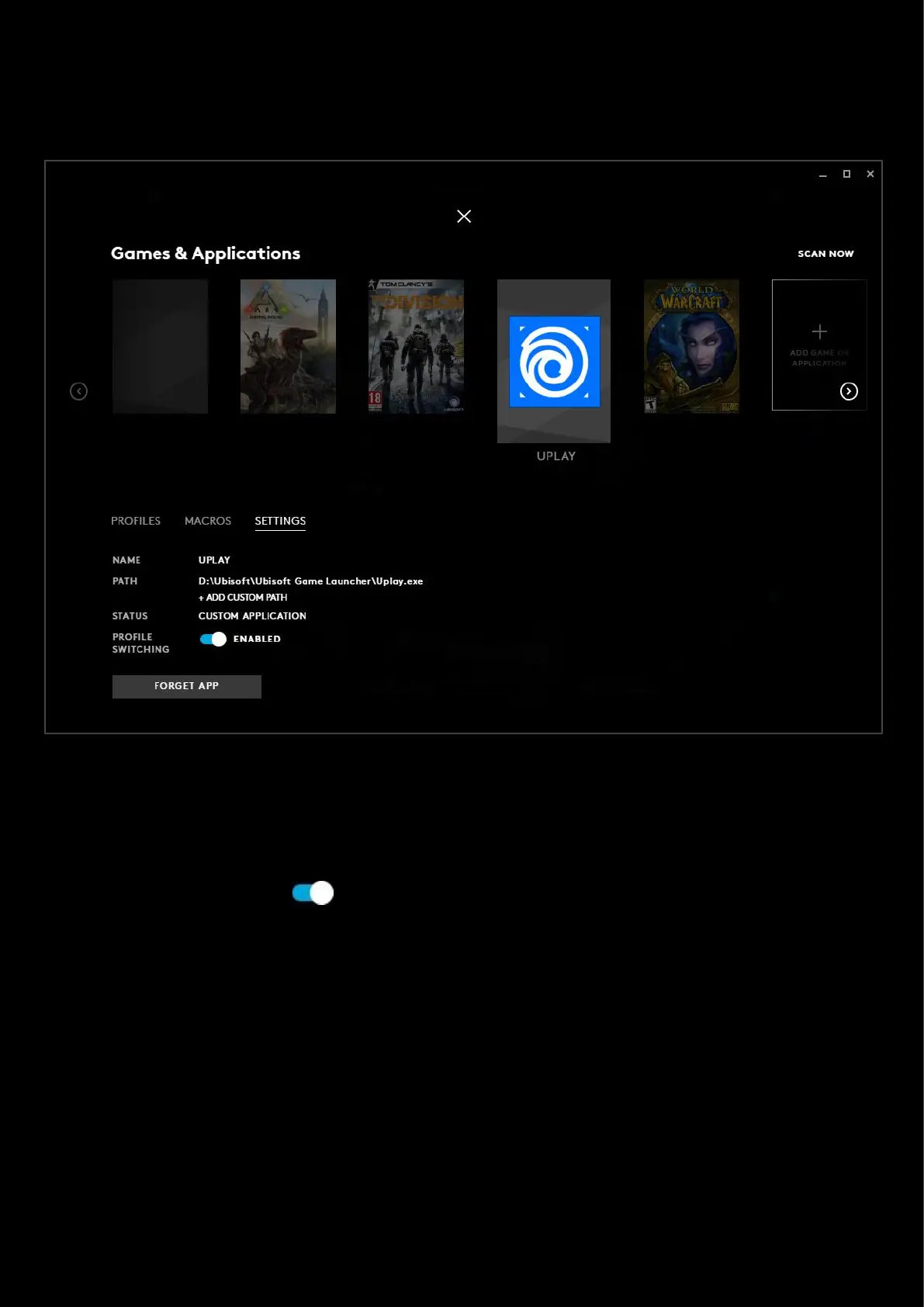8
Settings
Click SETTINGS to view the name and link location for the Profile. There you can see the details of the
Game/Application:
● NAME. Name of the APP
● PATH. This shows the path of the executable that will activate. You can click + ADD CUSTOM PATH to add
another location of an executable that will also trigger this APP.
● STATUS. Installed mean that the profile is a stock one installed upon detection or SCAN NOW. CUSTOM
APPLICATION describes a profile that has been manually added by the user.
● PROFILE SWITCHING. Click to disable the profile from activation when the Game/Application is running.
If enabled, the profile will automatically activate when the Game/Application is running.
● FORGET APP. To delete a user made APP, click FORGET APP. All profiles and macros assigned to that APP will
also be removed.