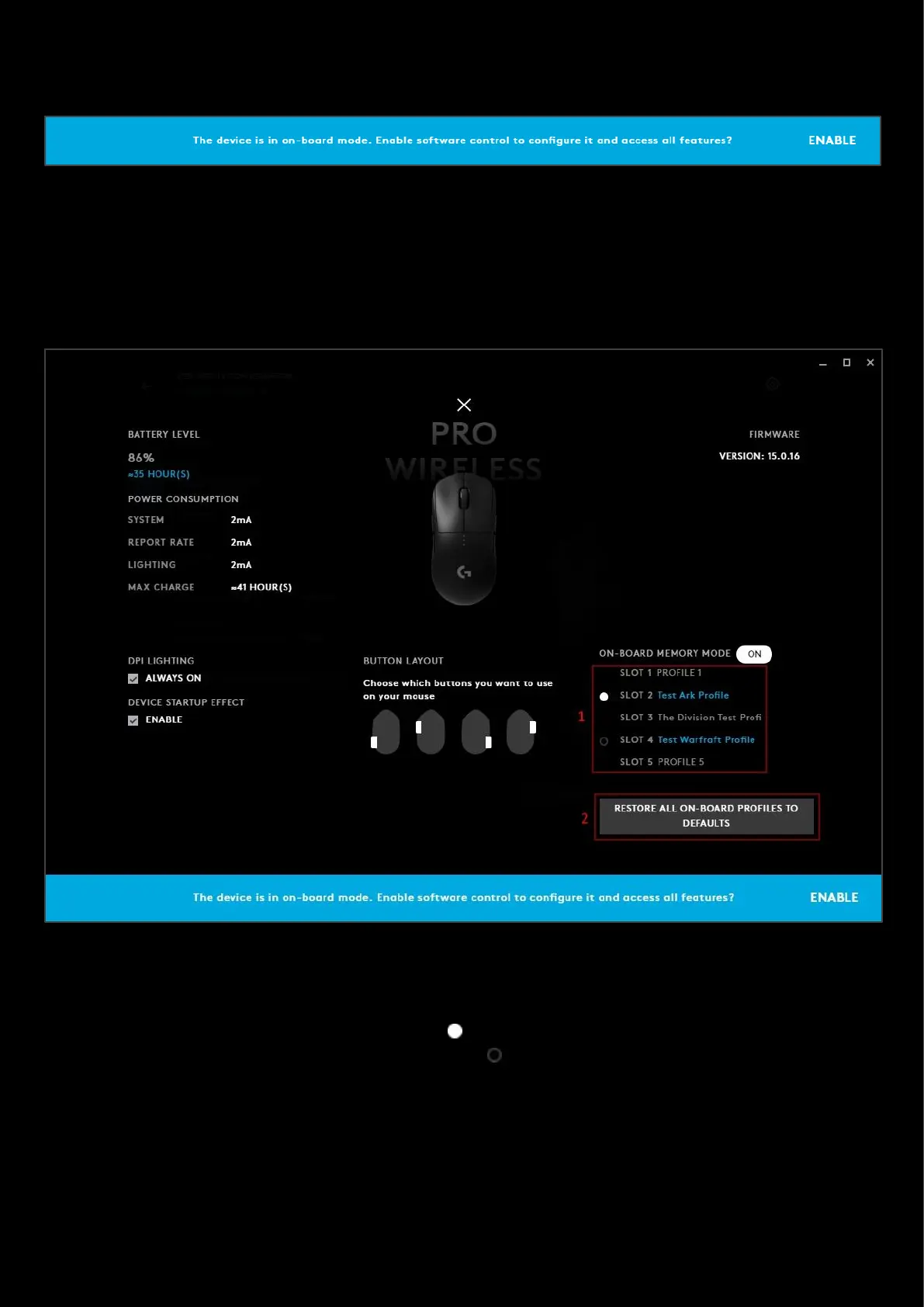43
When switch from off to on, You will receive a blue warning that ‘the device is in on-board mode. Enable software
control to configure it and access all features?’
This is a reminder that whilst you are in on-board memory mode, that all software control through G HUB will be paused
for that device. Clicking ENABLE will turn the on-board memory mode to OFF, exactly the same as if you clicked the ON-
BOARD MEMORY MODE button to OFF
ON-BOARD MEMORY SLOTS
You configure the state of your profiles and which profiles you want assigned to each memory slot.
1. This shows the state of your memory slots.
● We can see this device has 5 slots. 3 slots currently have profiles assigned to them, SLOT 1 and SLOT 5
do not.
● The current active slot is the one with the
● Slots that can be cycled to and activated have a
● Slots that have been disabled have no circle.