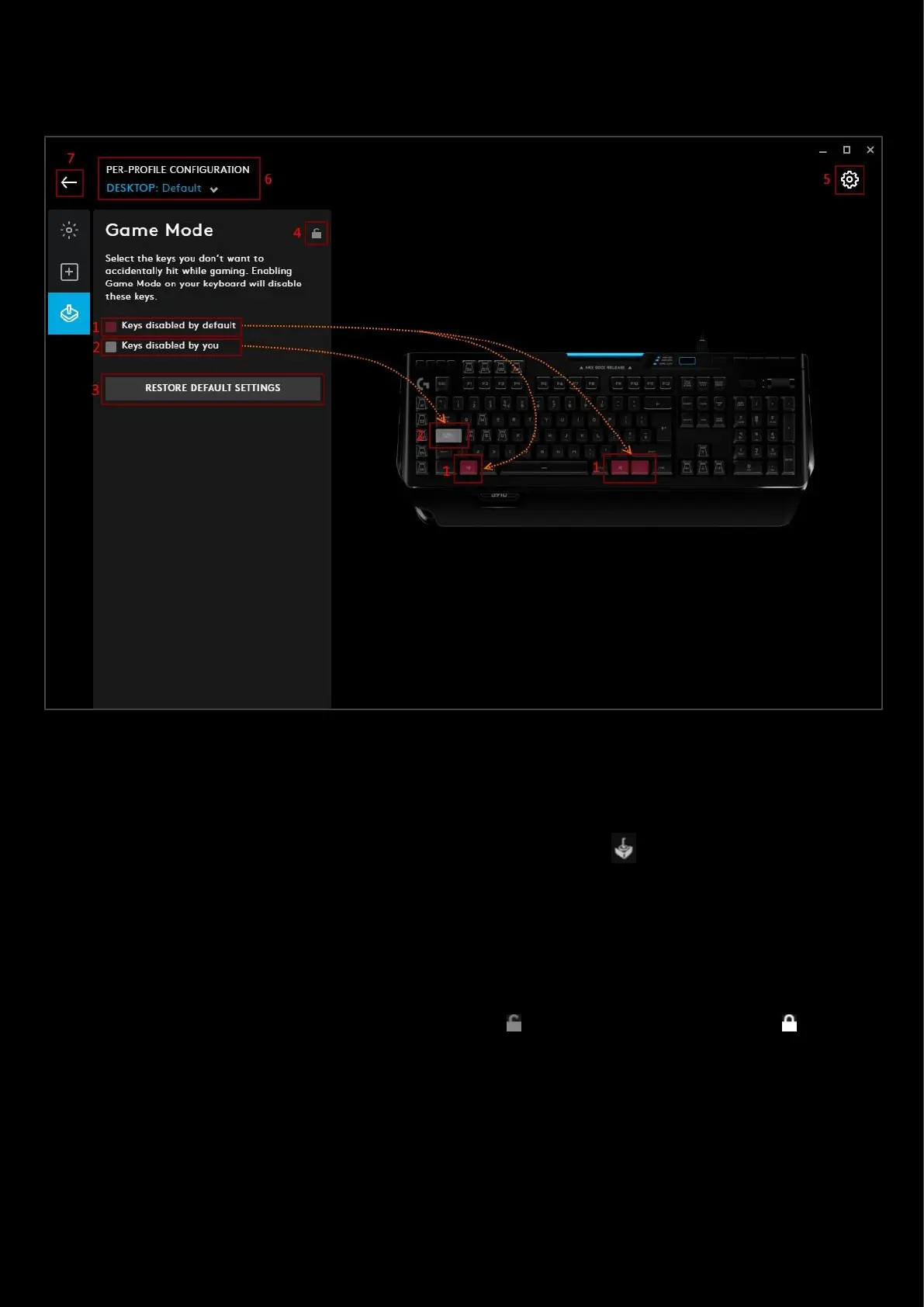26
Game Mode
Game Mode controls which keys you want to disable during gaming to avoid accidental key presses.
1. Keys Disabled by default. These are the keys that are always disabled in Game Mode and cannot be changed.
Typically these are the Window and Right Mouse Button keys.
2. Keys disabled by you. Additional keys preset by you to also be disabled in Game Mode. Click each key to add
them to the group. Keys that are added are colored white, as shown in the example above with the CAPS LOCK.
Note: The Game Mode button is sometimes a physical button with a Joystick Icon or a G key. Look for the G
symbol, if it's on the underside of a key use the FN button to activate.
3. RESTORE DEFAULT SETTINGS. Click this to reset the keys you disabled back to default.
4. PER-PROFILE GAME MODE LOCK. Lock this to set the Game Mode configuration for all your profiles
5. GEAR SETTINGS. Click this to take you to the Gear Settings page
6. PROFILE SELECTOR. Use the drop down to change the User Profile you want to configure for. Also it will
indicate if the profile is in a PER-PROFILE CONFIGURATION or in a PERSISTENT CONFIGURATION
7. BACK ARROW. Click the arrow to take you back to the Homepage.